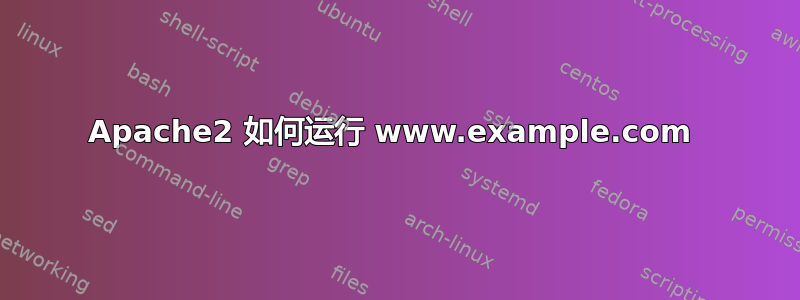
我需要帮助。抱歉写错了。我的 LAMP 服务器我创建了虚拟主机工作http://example.com, 但它是不工作。
$ping www.example.com
ping: unknown host www.example.com
我的配置
<VirtualHost *:80>
DocumentRoot "/var/www/example/1/public_html"
ServerName example.com
ServerAlias www.example.com
ServerAdmin webmaster@localhost
<Directory />
Options FollowSymLinks
AllowOverride all
</Directory>
<Directory /var/www/>
Options Indexes FollowSymLinks MultiViews
AllowOverride all
Order allow,deny
allow from all
</Directory>
ScriptAlias /cgi-bin/ /usr/lib/cgi-bin/
UseCanonicalName on
<Directory "/usr/lib/cgi-bin">
AllowOverride all
Options +ExecCGI -MultiViews +SymLinksIfOwnerMatch
Order allow,deny
Allow from all
</Directory>
ErrorLog /var/log/apache2/error.log
LogLevel warn
CustomLog /var/log/apache2/access.log combined
<Directory "/var/www/example/1/public_html">
allow from all
Options +Indexes
</Directory>
</VirtualHost>
答案1
ping www.example.com ping:未知主机 www.example.com – DasturchiUZ
您需要创建一个 DNS A 记录,www.example.com以便它解析为您服务器的 IP 地址。
与您注册域名的公司一起执行此操作example.com。
答案2
如果您尝试发布上述精确的配置,example.com则仅使用配置模板的占位符。
http://example.com/
示例域
此域名用于文档中的说明性示例。您可以在示例中使用此域名,无需事先协调或请求许可。
要测试没有有效 DNS 的虚拟主机,您可以尝试编辑主机文件 - C:\Windows\System32\drivers\etc\hosts:
10.x.x.x www.example.com
其中 10.xxx 是运行 Apache 的服务器的 IP 地址。


