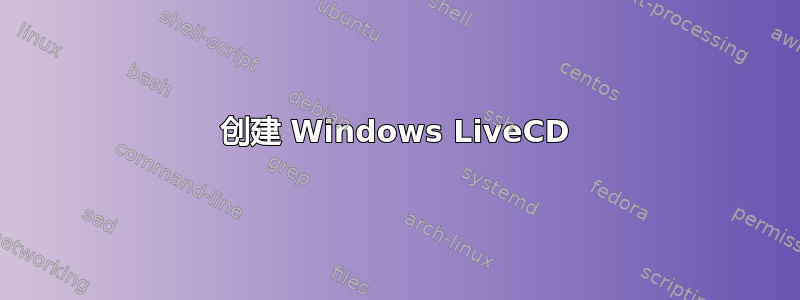
我正在尝试弄清楚如何使用 Windows 操作系统创建 LiveCD ISO。它可以是任何 Windows 操作系统(Win7、Win8、Server 2012 等)。我似乎找不到任何方法来创建可启动的 livecd ISO?我正在尝试创建一个可以启动 Windows 操作系统的 ISO,以便我可以在服务器上执行工作。
我习惯于创建各种 Linux LiveCD,但我不知道如何制作 Windows LiveCD ISO?
非常感谢关于如何做到这一点的任何建议!!!
答案1
Windows 的“实时”版本称为温湿度记录仪(预安装环境)。引用MS Technet 文章有关如何创建 WinPE CD/DVD:
安装 Windows ADKInstall the Windows ADK
Install the following features from the Windows Assessment and Deployment Kit (Windows ADK): Deployment Tools: includes the Deployment and Imaging Tools Environment. Windows Preinstallation Environment : includes the files used to install Windows PE.将 Windows PE 安装到 DVD、CD 或 ISO 文件
Click Start, and type deployment. Right-click Deployment and Imaging Tools Environment and then select Run as administrator. Create a working copy of the Windows PE files. Specify either x86 or amd64: copype amd64 C:\WinPE_amd64 Create an ISO file containing the Windows PE files: MakeWinPEMedia /ISO C:\WinPE_amd64 C:\WinPE_amd64\WinPE_amd64.iso To burn a DVD or CD: In Windows Explorer, right-click the ISO file, and select Burn disc image > Burn, and follow the prompts.
请务必阅读 ADK 的许可协议,我在网上找不到最新的协议。WinPE 的使用通常被授予在线维护和故障排除其他系统的权利,不能用作瘦客户端或类似设备。


