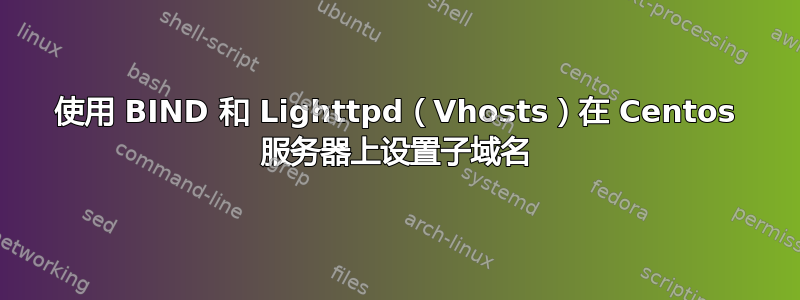
我有点束手无策了。我正尝试在网络上的主机上设置子域。
我的计算机在内部网络上的 ged12345.dev.example.internal。这很好用,但我正在尝试设置插件子域 (plugins.ged12345.dev.example.internal) 以重定向到服务器上的目录。
这是我的 /etc/lighttpd/lighttpd.conf 文件的相关部分:
$HTTP["host"] == "plugins.ged12345.dev.example.internal" {
server.document-root = "/var/www/lighttpd/plugins.ged12345.dev.example.internal/http2"
server.errorlog = "/var/log/lighttpd/plugins.ged12345.dev.example.internal/error2.log"
accesslog.filename = "/var/log/lighttpd/plugins.ged12345.dev.example.internal/access2.log"
}
$HTTP["host"] == "ged12345.dev.example.internal" {
server.document-root = "/var/www/lighttpd/plugins.ged12345.dev.example.internal/http"
server.errorlog = "/var/log/lighttpd/plugins.ged12345.dev.example.internal/error.log"
accesslog.filename = "/var/log/lighttpd/plugins.ged12345.dev.example.internal/access.log"
}
现在,我已确认底部主机设置有效,但顶部子域无效。然后一位朋友建议我可能需要设置 Bind 才能正确解析名称。现在,我无法控制网络上的名称服务器。据我所知,我仍然可以使用 bind 正确解析到我的插件子域。我假设请求转到名称服务器,然后转发到 Bind 来解析地址,但当我使用 nslookup 时,我找不到 plugins.ged12345.dev.example.internal。
我需要 Bind 吗?或者这个主机设置(基本上是虚拟主机)可以解决所有问题吗?如果您能提供任何帮助或指导,我将非常感激,因为我非常迷茫。
这是我的named.conf:
options {
listen-on port 53 { 127.0.0.1; 10.2.3.205;};
# listen-on-v6 port 53 { ::1; };
directory "/var/named";
dump-file "/var/named/data/cache_dump.db";
statistics-file "/var/named/data/named_stats.txt";
memstatistics-file "/var/named/data/named_mem_stats.txt";
allow-query { any; };
#recursion yes;
dnssec-enable yes;
dnssec-validation yes;
dnssec-lookaside auto;
/* Path to ISC DLV key */
bindkeys-file "/etc/named.iscdlv.key";
managed-keys-directory "/var/named/dynamic";
};
logging {
channel default_debug {
file "data/named.run";
severity dynamic;
};
};
zone "ged12345.dev.example.internal" IN {
type master;
file "ged12345.dev.example.internal.zone";
allow-update { none; };
};
zone "6.2.10.in-addr.arpa" IN {
type master;
file "ged12345.dev.example.internal.revzone";
allow-update { none; };
};
include "/etc/named.rfc1912.zones";
include "/etc/named.root.key";
这是我的区域文件(ged12345.dev.example.internal.one)
TTL 86400
@ IN SOA vip-dns.prod.example.internal. ged12345.dev.example.internal. (
2013042207 ;Serial
3600 ;Refresh
1800 ;Retry
604800 ;Expire
86400 ;Minimum TTL
)
; Specify our two nameservers
IN NS vip-dns.prod.example.internal.
vip-dns IN A 10.3.2.205
; Define hostname -> IP pairs which you wish to resolve
client IN A 10.2.6.52
www IN CNAME client
plugins IN CNAME client
这是我的反向区域文件(ged12345.dev.example.internal.revzone):
$TTL 86400
@ IN SOA vip-dns.prod.example.internal. ged12345.dev.example.internal. (
3013042211 ;Serial
3600 ;Refresh
1800 ;Retry
604800 ;Expire
86400 ;Minimum TTL
)
@ IN NS vip-dns.prod.example.internal.
; Define hostname -> IP pairs which you wish to resolve
52 IN PTR ged12345.dev.example.internal.
205 IN PTR vip-dns.prod.example.internal.
52 IN PTR plugins.ged12345.dev.example.internal.


