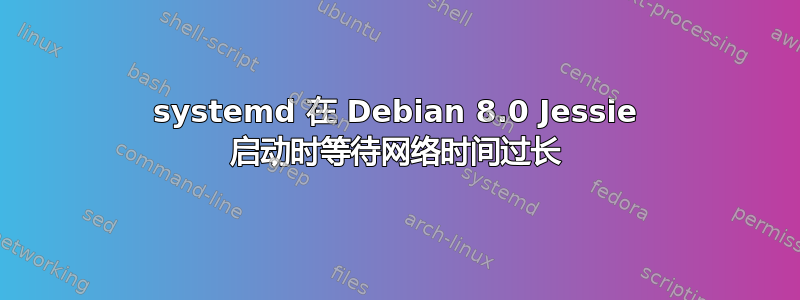
我的系统在运行 Debian 7 Wheezy 时启动速度相对较快,但在升级到 Debian 8 Jessie 之后,从SysVinit到systemd,速度变得非常慢。
减慢启动速度的是网络。等待网络接口启动时间超过1分钟。我不知道是什么/etc/network/interfaces影响了启动过程,所以这里是完整的。
/etc/网络/接口:
allow-auto lo
iface lo inet loopback
auto wlan0
iface wlan0 inet static
address 192.168.150.1
netmask 255.255.255.0
auto eth1
iface eth1 inet manual
up ifconfig $IFACE 0.0.0.0 up
down ifconfig $IFACE down
auto eth2
iface eth2 inet manual
up ifconfig $IFACE 0.0.0.0 up
down ifconfig $IFACE down
auto eth0
iface eth0 inet dhcp
post-up brctl addbr br0
post-up brctl addif br0 eth1 eth2
post-up ifconfig br0 192.168.10.1
pre-down ifconfig br0 0.0.0.0
pre-down brctl delif br0 eth1 eth2
pre-down ifconfig br0 down
pre-down brctl delbr br0
有什么建议如何促进事情吗?
答案1
解决办法很简单,只需替换auto为allow-hotplug.所以我最终得到了这个:
allow-hotplug lo
iface lo inet loopback
allow-hotplug wlan0
iface wlan0 inet static
address 192.168.150.1
netmask 255.255.255.0
allow-hotplug eth1
iface eth1 inet manual
up ifconfig $IFACE 0.0.0.0 up
down ifconfig $IFACE down
allow-hotplug eth2
iface eth2 inet manual
up ifconfig $IFACE 0.0.0.0 up
down ifconfig $IFACE down
allow-hotplug eth0
iface eth0 inet dhcp
post-up brctl addbr br0
post-up brctl addif br0 eth1 eth2
post-up ifconfig br0 192.168.10.1
pre-down ifconfig br0 0.0.0.0
pre-down brctl delif br0 eth1 eth2
pre-down ifconfig br0 down
pre-down brctl delbr br0
现在系统启动速度非常快。
答案2
我遇到了同样的问题,文件名略有不同。
在 /etc/network/interfaces.d 下(注意文件夹名称中的 .d)。文件夹内是文件“setup”,我将“auto eth0”更改为“allow-hotplug eth0”
这似乎有效:
auto lo
iface lo inet loopback
allow-hotplug eth0
iface eth0 inet dhcp


