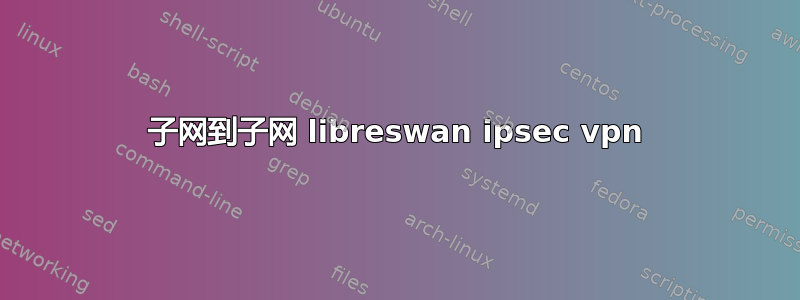
我正在使用 libreswan 在两台 Centos 7 服务器之间配置“子网到子网 VPN”。每台服务器都有两个网卡,如下图所示。
我希望允许子网 172.18.0.0/16 和 172.19.0.0/16 之间进行安全通信,并使用 172.17.0.0/16 网络建立 vpn,但在允许这两个子网之间的流量时遇到问题。

实际上我在两个节点上都停止了防火墙。
我检查了 ipsec 先决条件:
[root@node2 ~]# ipsec verify
Verifying installed system and configuration files
Version check and ipsec on-path [OK]
Libreswan 3.8 (netkey) on 3.10.0-123.el7.x86_64
Checking for IPsec support in kernel [OK]
NETKEY: Testing XFRM related proc values
ICMP default/send_redirects [OK]
ICMP default/accept_redirects [OK]
XFRM larval drop [OK]
Pluto ipsec.conf syntax [OK]
Hardware random device [N/A]
Two or more interfaces found, checking IP forwarding [OK]
Checking rp_filter [OK]
Checking that pluto is running [OK]
Pluto listening for IKE on udp 500 [OK]
Pluto listening for IKE/NAT-T on udp 4500 [OK]
Pluto ipsec.secret syntax [OK]
Checking NAT and MASQUERADEing [TEST INCOMPLETE]
Checking 'ip' command [OK]
Checking 'iptables' command [OK]
Checking 'prelink' command does not interfere with FIPSChecking for obsolete ipsec.conf options [OK]
Opportunistic Encryption [DISABLED]
ipsec.conf内容为:
config setup
protostack=netkey
conn mytunnel
leftid=@node1
left=172.17.0.101
leftrsasigkey=0sAQPXn...
rightid=@node2
right=172.17.0.102
rightrsasigkey=0sAQPxv...
authby=rsasig
conn mysubnet
also=mytunnel
leftsubnet=172.18.0.0/16
rightsubnet=172.19.0.0/16
auto=start
我在两个节点上启动 ipsec 服务。然后我检查“ipsec status”(此处有输出http://pastebin.com/LYA9uqfJ),我没有发现任何错误。
node1的路由表为:
[root@node1 ~]# route
Kernel IP routing table
Destination Gateway Genmask Flags Metric Ref Use Iface
172.17.0.0 0.0.0.0 255.255.0.0 U 0 0 0 eno16777736
172.18.0.0 0.0.0.0 255.255.255.0 U 0 0 0 eno33554992
如果尝试从节点 1 ping ip 地址 172.19.0.101,我会收到错误“连接:网络不可达”
我的配置中缺少什么吗?我可以尝试什么来允许这两个子网之间的安全通信?
答案1
检查net.ipv4.ip_forward中的设置sysctl。
或者您可以尝试在两端运行 tcpdump,看看会发生什么。
例子:
tcpdump -n -i interface esp or udp port 500 or udp port 4500
还可以尝试添加如下 iptables 规则:
-A FORWARD -i EXTIF -o INIF -j ACCEPT
-A FORWARD -i INIF -o EXTIF -j ACCEPT
-A POSTROUTING -s YOURNET1 ! -d YOURNET2 -j MASQUERADE
关于上述内容的更多细节:
EXTIF您的 172.17.0.0/16 接口是INIF是另一个 172.18.0.0 或 172.19.0.0
我使用了 HOWTO,我的网络可以正常工作,但没有发送 keepalive 包。Strongswan 没有遇到问题
答案2
连接:网络不可达
由于只有到172.17.0.0/16和 的路由172.18.0.0/24,因此没有到 的特定路由172.19.0.0/16,也没有覆盖它的默认路由,这就是为什么会出现该错误。
因此,您必须添加到远程子网的特定路由,或者在两台主机上添加默认路由。
顺便说一句,您应该使用ip route而不是 来管理路线route。


