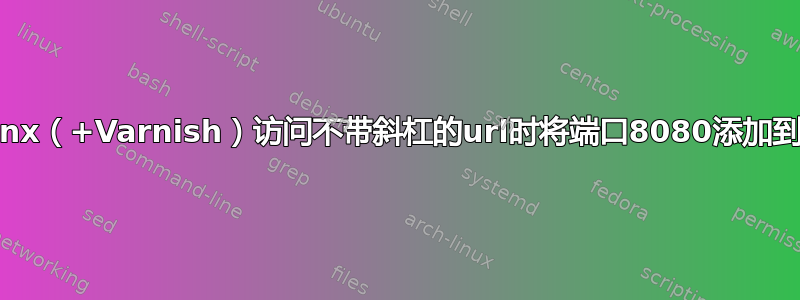
我在 Ubuntu 14 上运行 Nginx 和 Varnish。如果我在测试服务器上访问不带斜杠的 URL(http://example.com/history),页面加载失败,我得到(http://example.com:8080/history/) 回。
在我的服务器{}指令下,我尝试添加
port_in_redirect off;
但没用。
我在另一篇文章中发现在 proxy_pass 之后添加 proxy_redirect 可能会有效,但是我已在 nginx conf. 文件中将 proxy_pass 注释掉了。
我的 nginx 配置文件来自(/usr/share/sites-available/default)
server {
listen 127.0.0.1:8080 default_server;
listen [::]:8080 default_server ipv6only=on;
client_max_body_size 30m;
root /usr/share/nginx/html;
index index.php index.html index.htm;
# Make site accessible from http://localhost/
server_name localhost;
location / {
# First attempt to serve request as file, then
# as directory, then fall back to displaying a 404.
#try_files $uri $uri/ =404;
try_files $uri $uri/ /index.php?$args;
# Uncomment to enable naxsi on this location
# include /etc/nginx/naxsi.rules
}
location /lh {
try_files $uri $uri/ /lh/index.php?$args;
}
location /history {
try_files $uri $uri/ /history/index.php?$args;
}
location /history/admin {
try_files $uri /history/admin/index.php?$args;
}
location /nothingtosee {
auth_basic "Admin Login";
auth_basic_user_file /etc/nginx/pma_pass;
}
location /nginx_status {
stub_status on;
access_log off;
allow 10.1.1.28;
deny all;
}
# Only for nginx-naxsi used with nginx-naxsi-ui : process denied requests
#location /RequestDenied {
# proxy_pass http://127.0.0.1:8080;
#}
#error_page 404 /404.html;
# redirect server error pages to the static page /50x.html
#
#error_page 500 502 503 504 /50x.html;
#location = /50x.html {
# root /usr/share/nginx/html;
#}
# pass the PHP scripts to FastCGI server listening on 127.0.0.1:9000
#
location ~ \.php$ {
fastcgi_split_path_info ^(.+\.php)(/.+)$;
# # NOTE: You should have "cgi.fix_pathinfo = 0;" in php.ini
#
# # With php5-cgi alone:
fastcgi_pass 127.0.0.1:9000;
# # With php5-fpm:
# fastcgi_pass unix:/var/run/php5-fpm.sock;
fastcgi_index index.php;
include fastcgi_params;
}
# deny access to .htaccess files, if Apache's document root
# concurs with nginx's one
#
#location ~ /\.ht {
# deny all;
#}
}
我的 varnish 配置文件来自 (/etc/default/varnish)
# Configuration file for varnish
#
# /etc/init.d/varnish expects the variables $DAEMON_OPTS, $NFILES and $MEMLOCK
# to be set from this shell script fragment.
#
# Note: If systemd is installed, this file is obsolete and ignored. You will need to copy /lib/systemd/system/varnish.service to /etc/systemd/system/ and
# edit that file.
# Should we start varnishd at boot? Set to "no" to disable.
START=yes
# Maximum number of open files (for ulimit -n)
NFILES=131072
# Maximum locked memory size (for ulimit -l)
# Used for locking the shared memory log in memory. If you increase log size,
# you need to increase this number as well
MEMLOCK=82000
# Default varnish instance name is the local nodename. Can be overridden with
# the -n switch, to have more instances on a single server.
# INSTANCE=$(uname -n)
# This file contains 4 alternatives, please use only one.
## Alternative 1, Minimal configuration, no VCL
#
# Listen on port 6081, administration on localhost:6082, and forward to
# content server on localhost:8080. Use a 1GB fixed-size cache file.
#
# DAEMON_OPTS="-a :6081 \
# -T localhost:6082 \
# -b localhost:8080 \
# -u varnish -g varnish \
# -S /etc/varnish/secret \
# -s file,/var/lib/varnish/$INSTANCE/varnish_storage.bin,1G"
## Alternative 2, Configuration with VCL
#
# Listen on port 6081, administration on localhost:6082, and forward to
# one content server selected by the vcl file, based on the request.
# Use a 256MB memory based cache.
#
DAEMON_OPTS="-a :80 \
-T localhost:6082 \
-f /etc/varnish/default.vcl \
-S /etc/varnish/secret \
-s malloc,512m"
## Alternative 3, Advanced configuration
# See varnishd(1) for more information.
#
# # Main configuration file. You probably want to change it :)
# VARNISH_VCL_CONF=/etc/varnish/default.vcl
#
# # Default address and port to bind to
# # Blank address means all IPv4 and IPv6 interfaces, otherwise specify
# # a host name, an IPv4 dotted quad, or an IPv6 address in brackets.
# VARNISH_LISTEN_ADDRESS=
# VARNISH_LISTEN_PORT=6081
#
# # Telnet admin interface listen address and port
# VARNISH_ADMIN_LISTEN_ADDRESS=127.0.0.1
# VARNISH_ADMIN_LISTEN_PORT=6082
#
# # The minimum number of worker threads to start
# VARNISH_MIN_THREADS=1
#
# # The Maximum number of worker threads to start
# VARNISH_MAX_THREADS=1000
#
# # Idle timeout for worker threads
# VARNISH_THREAD_TIMEOUT=120
#
# # Cache file location
# VARNISH_STORAGE_FILE=/var/lib/varnish/$INSTANCE/varnish_storage.bin
#
# # Cache file size: in bytes, optionally using k / M / G / T suffix,
# # or in percentage of available disk space using the % suffix.
# VARNISH_STORAGE_SIZE=1G
#
# # File containing administration secret
# VARNISH_SECRET_FILE=/etc/varnish/secret
#
# # Backend storage specification
#VARNISH_STORAGE="file,${VARNISH_STORAGE_FILE},${VARNISH_STORAGE_SIZE}"
#
# # Default TTL used when the backend does not specify one
# VARNISH_TTL=120
#
# # DAEMON_OPTS is used by the init script. If you add or remove options, make
# # sure you update this section, too.
# DAEMON_OPTS="-a ${VARNISH_LISTEN_ADDRESS}:${VARNISH_LISTEN_PORT} \
# -f ${VARNISH_VCL_CONF} \
# -T ${VARNISH_ADMIN_LISTEN_ADDRESS}:${VARNISH_ADMIN_LISTEN_PORT} \
# -t ${VARNISH_TTL} \
# -p thread_pool_min=${VARNISH_MIN_THREADS} \
# -p thread_pool_max=${VARNISH_MAX_THREADS} \
# -p thread_pool_timeout=${VARNISH_THREAD_TIMEOUT} \
# -S ${VARNISH_SECRET_FILE} \
# -s ${VARNISH_STORAGE}"
#
## Alternative 4, Do It Yourself
#
# DAEMON_OPTS=""
最后是我的 varnish.vcl 配置文件(/etc/varnish/default.vcl)
#
# This is an example VCL file for Varnish.
#
# It does not do anything by default, delegating control to the
# builtin VCL. The builtin VCL is called when there is no explicit
# return statement.
#
# See the VCL chapters in the Users Guide at https://www.varnish-cache.org/docs/
# and http://varnish-cache.org/trac/wiki/VCLExamples for more examples.
# Marker to tell the VCL compiler that this VCL has been adapted to the
# new 4.0 format.
vcl 4.0;
# Default backend definition. Set this to point to your content server.
backend default {
.host = "127.0.0.1";
.port = "8080";
}
## Drop any cookies sent to Wordpress.
#sub vcl_recv {
# unset req.http.cookie;
#}
## Drop any cookies Wordpress tries to send back to the client.
#sub vcl_backend_response {
# unset beresp.http.set-cookie;
#}
sub vcl_recv {
# Happens before we check if we have this in cache already.
#
# Typically you clean up the request here, removing cookies you don't need,
# rewriting the request, etc.
}
sub vcl_backend_response {
set beresp.ttl = 10s;
set beresp.grace = 1h;
# Happens after we have read the response headers from the backend.
#
# Here you clean the response headers, removing silly Set-Cookie headers
# and other mistakes your backend does.
}
sub vcl_deliver {
# Happens when we have all the pieces we need, and are about to send the
# response to the client.
#
# You can do accounting or modifying the final object here.
}
我已尝试尽可能详细地描述,但如果还有其他内容需要发布,只需询问,我就会发布。谢谢!


