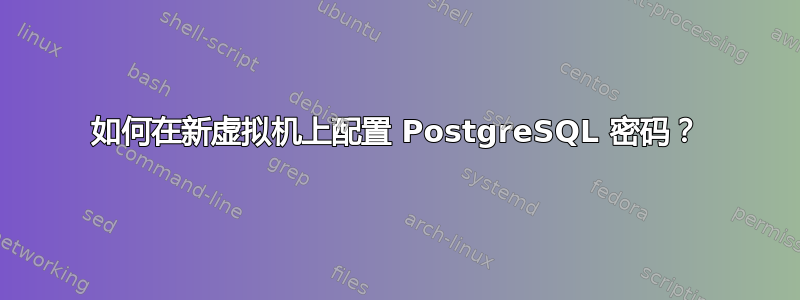
我像这样安装了我的postgresql。
sudo apt-get update
sudo apt-get install postgresql postgresql-contrib
并像这样访问它
sudo -i -u postgres
以及我的 pga_hba.conf 的要点
# DO NOT DISABLE!
# If you change this first entry you will need to make sure that the
# database superuser can access the database using some other method.
# Noninteractive access to all databases is required during automatic
# maintenance (custom daily cronjobs, replication, and similar tasks).
#
# Database administrative login by Unix domain socket
local all postgres peer
# TYPE DATABASE USER ADDRESS METHOD
# "local" is for Unix domain socket connections only
local all all md5
# IPv4 local connections:
host all all 127.0.0.1/32 md5
# IPv6 local connections:
host all all ::1/128 md5
# Allow replication connections from localhost, by a user with the
# replication privilege.
#local replication postgres peer
#host replication postgres 127.0.0.1/32 md5
#host replication postgres ::1/128 md5
(请注意,我尚未配置 postgresql 密码。我该如何配置它?)
但是,当我在我的计算机上访问上述服务器时,出现了这个错误
The server doesn't accept connections: the connection library reports
could not connect to server: Connection refused (0x0000274D/10061) Is the server running on host "<ip.address>" and accepting TCP/IP connections on port 5432?


