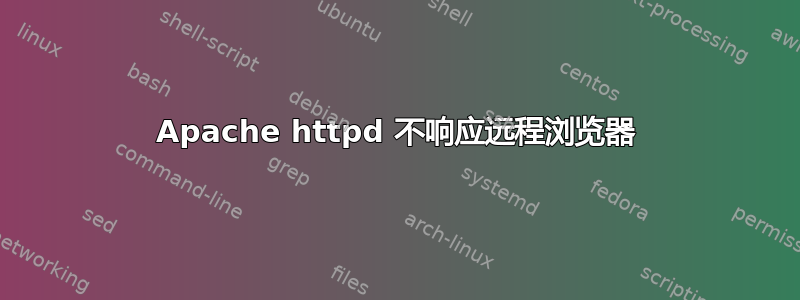
我安装httpd 2.4.10-2.fc20并运行:
$ systemctl -l | grep httpd.*running
httpd.service loaded active running The Apache HTTP Server
...并聆听:
$ netstat -pant | egrep 'PID|httpd'
Proto Recv-Q Send-Q Local Address Foreign Address State PID/Program name
tcp 0 0 0.0.0.0:80 0.0.0.0:* LISTEN 29709/httpd
如果从这台 Linux 机器上的本地浏览器访问,它会按预期响应。
当我尝试从我的内联网上的 Windows 机器上的 FF 访问它时,我得到了网络超时。 ssh连接(包括 Xming)运行良好,因此这显然不是网络问题。我没有在 Windows 上运行可以阻止某些东西的个人防火墙。
我见过Apache 监听,但没有响应但这没用。我禁用了iptables:
$ systemctl status iptables
iptables.service - IPv4 firewall with iptables
Loaded: loaded (/usr/lib/systemd/system/iptables.service; disabled)
Active: inactive (dead)
这个问题困扰了我好几个小时,我在网上搜索并尝试了各种方法——但都无济于事。
答案1
您需要在防火墙中设置一条规则来接受所有传入到端口 80/tcp 的连接,请尝试执行以下操作:
# firewall-cmd --permanent --add-port=80/tcp
# firewall-cmd --reload
请记住防火墙服务名称是firewalld,如果您想禁用防火墙,则需要执行以下命令:
# systemctl disable firewalld
# systemctl stop firewalld


