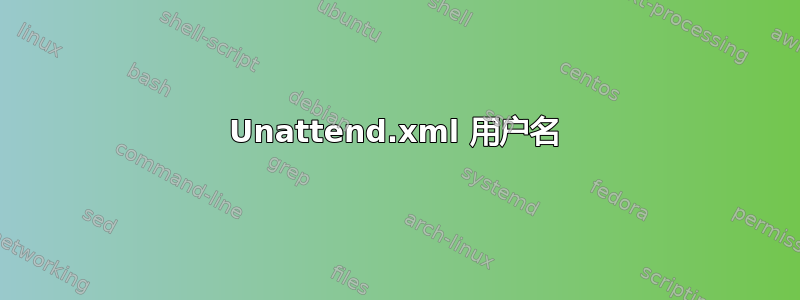
我在 WDS 上使用 Unatend.xml,但用户名有问题。
这是我的无人值守:
<?xml version="1.0" encoding="utf-8"?>
<unattend xmlns="urn:schemas-microsoft-com:unattend">
<settings pass="windowsPE">
</settings>
<settings pass="specialize">
<component name="Microsoft-Windows-Deployment" processorArchitecture="amd64" publicKeyToken="31bf3856ad364e35" language="neutral" versionScope="nonSxS" xmlns:wcm="http://schemas.microsoft.com/WMIConfig/2002/State" xmlns:xsi="http://www.w3.org/2001/XMLSchema-instance">
<RunSynchronous>
<RunSynchronousCommand wcm:action="add">
<Order>1</Order>
<Path>net user administrator /active:yes</Path>
</RunSynchronousCommand>
</RunSynchronous>
</component>
<component name="Microsoft-Windows-Shell-Setup" processorArchitecture="amd64" publicKeyToken="31bf3856ad364e35" language="neutral" versionScope="nonSxS" xmlns:wcm="http://schemas.microsoft.com/WMIConfig/2002/State" xmlns:xsi="http://www.w3.org/2001/XMLSchema-instance">
<ShowWindowsLive>false</ShowWindowsLive>
<TimeZone>Romance Standard Time</TimeZone>
<CopyProfile>true</CopyProfile>
</component>
</settings>
<settings pass="oobeSystem">
<component name="Microsoft-Windows-International-Core" processorArchitecture="amd64" publicKeyToken="31bf3856ad364e35" language="neutral" versionScope="nonSxS" xmlns:wcm="http://schemas.microsoft.com/WMIConfig/2002/State" xmlns:xsi="http://www.w3.org/2001/XMLSchema-instance">
<InputLocale>es-ES</InputLocale>
<SystemLocale>es-ES</SystemLocale>
<UILanguage>en-UK</UILanguage>
<UserLocale>es-ES</UserLocale>
</component>
<component name="Microsoft-Windows-Shell-Setup" processorArchitecture="amd64" publicKeyToken="31bf3856ad364e35" language="neutral" versionScope="nonSxS" xmlns:wcm="http://schemas.microsoft.com/WMIConfig/2002/State" xmlns:xsi="http://www.w3.org/2001/XMLSchema-instance">
<AutoLogon>
<Enabled>false</Enabled>
</AutoLogon>
<OOBE>
<HideEULAPage>true</HideEULAPage>
<NetworkLocation>Work</NetworkLocation>
<ProtectYourPC>1</ProtectYourPC>
<SkipMachineOOBE>false</SkipMachineOOBE>
<SkipUserOOBE>true</SkipUserOOBE>
</OOBE>
<TimeZone>Romance Standard Time</TimeZone>
<UserAccounts>
<AdministratorPassword>
<Value>password123</Value>
<PlainText>true</PlainText>
</AdministratorPassword>
</UserAccounts>
</component>
</settings>
<settings pass="generalize"></settings>
<cpi:offlineImage cpi:source="wim:e:/images/w7_user/sources/install.wim#Windows 7 Enterprise x64" xmlns:cpi="urn:schemas-microsoft-com:cpi" />
</unattend>
我<SkipUserOOBE>true</SkipUserOOBE>想要跳过用户创建表单,并且<SkipMachineOOBE>false</SkipMachineOOBE>我想要强制使用计算机名称。
问题是,这种配置下,会出现这种形式:

我正在寻找这个:

为什么?因为我只想要一台启用了用户管理员的计算机,仅此而已。
有人知道错误在哪里吗?


