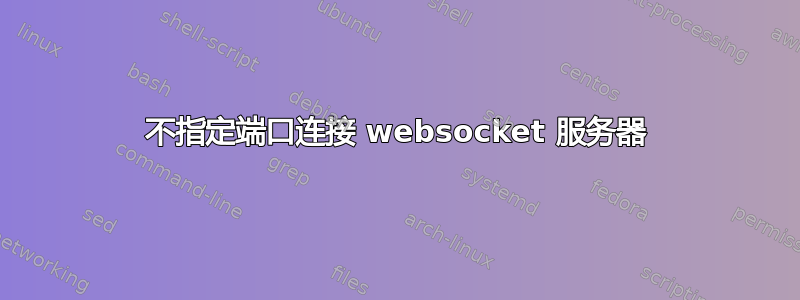
我正在尝试在同一端口上创建一个没有 websocket 服务器的安全 node.js 服务器。端口是 8080。
我可以在浏览器中访问该 url,并且当我指定端口时我可以连接到 websockets。
https://ws.site.com// 有效
wss://ws.site.com // 无效
wss://ws.site.com:8080 // 有效
这是为什么?我做错了什么?这是 nginx 配置
upstream ws.site.com {
server 127.0.0.1:8080;
}
server {
listen 443;
server_name ws.site.com;
ssl on;
ssl_certificate /path/ssl-bundle.crt;
ssl_certificate_key /path/myserver.key;
ssl_protocols TLSv1 TLSv1.1 TLSv1.2;
location / {
access_log off;
proxy_pass https://ws.site.com;
proxy_redirect off;
proxy_set_header X-Real-IP $remote_addr;
proxy_set_header Host $host;
proxy_set_header X-Forwarded-For $proxy_add_x_forwarded_for;
proxy_read_timeout 86400;
proxy_http_version 1.1;
proxy_set_header Upgrade $http_upgrade;
proxy_set_header Connection "upgrade";
}
}
答案1
URLwss://处理程序使用WebSockets 的默认端口,如果您不自行添加端口后缀,则为 443。如果您在非默认端口 (8080) 上运行它,则需要端口后缀。
答案2
问题出在你的设置上。
你的上游正在端口 8080 上运行:
upstream ws.site.com {
server 127.0.0.1:8080;
}
并且您要查看 https (443) 端口:
proxy_pass https://ws.site.com;
proxy_redirect off;
修复它http://ws.site.com
简单端口表:
- 端口 80:http,ws
- 端口 443:https、wss


