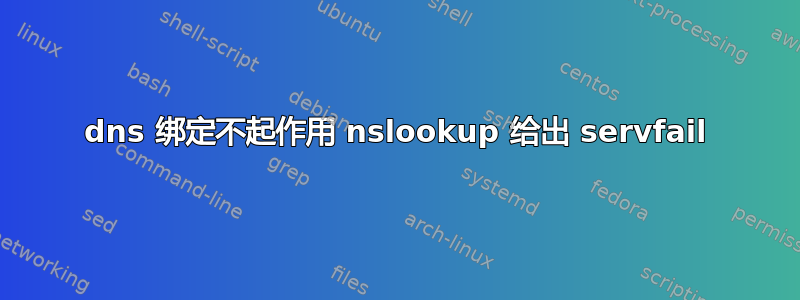
我连接到 Reliance wifi 连接,获得了 192.168.0.101 ip。192.168.0.1 作为主 DNS。我配置了 DNS 绑定来为我的服务器进程命名。为了在本地测试,我更改了 dhclient.conf“prepend domain-name-servers 127.0.0.1;”,这样我的 resolv.conf 就更改为 namserver 127.0.0.1。我的主 DNS 更改为 127.0.0.1
ashokkrishna@krishna:~$ nslookup group.hom
Server: 127.0.0.1
Address: 127.0.0.1#53
** server can't find group.hom: SERVFAIL
和配置文件
ashokkrishna@krishna:/etc/bind$ cat named.conf.local
# Our domain zone
zone "group.hom" {
type master;
file "/etc/bind/zones/group.hom.db";
};
# For reverse DNS
zone "0.168.192.in-addr.arpa" {
type master;
file "/etc/bind/zones/rev.0.168.192.in-addr.arpa";
};
前向区域文件。
ashokkrishna@krishna:/etc/bind/zones$ cat group.hom.db
;
; BIND data file for local loopback interface
;
$TTL 604800
@ IN SOA i.group.hom. root.group.hom. (
2 ; Serial
604800 ; Refresh
86400 ; Retry
2419200 ; Expire
604800 ) ; Negative Cache TTL
;
@ IN NS group.hom.
@ IN A 192.168.0.101
www IN A 192.168.0.101
反向区域
ashokkrishna@krishna:/etc/bind/zones$ cat rev.0.168.192.in-addr.arpa
;
; BIND data file for local loopback interface
;
$TTL 604800
@ IN SOA i.group.hom. root.group.hom. (
2 ; Serial
604800 ; Refresh
86400 ; Retry
2419200 ; Expire
604800 ) ; Negative Cache TTL
;
@ IN NS group.hom.
101.0.168 IN PTR group.hom.
/etc/hosts
ashokkrishna@krishna:/etc/bind/zones$ cat /etc/hosts
127.0.0.1 localhost
127.0.0.1 krishna
192.168.0.101 i.group.hom i
命名的.conf.选项
dnssec-validation auto;
auth-nxdomain no; # conform to RFC1035
listen-on-v6 { any; };
};
为什么我会收到此错误?bind 已成功运行,但并未向我的系统提供名称。为什么未连接?
新区域数据库:
;
; BIND data file for local loopback interface
;
$TTL 604800
@ IN SOA ib.group.hom. root.group.hom. (
2 ; Serial
604800 ; Refresh
86400 ; Retry
2419200 ; Expire
604800 ) ; Negative Cache TTL
;
@ IN NS group.hom.
group.hom. IN A 192.168.0.101
@ IN A 192.168.0.101
www IN A 192.168.0.101
答案1
尝试将以下内容添加到您的区域(group.hom.db):
group.hom. IN A 192.168.0.1
因为你只有 www.group.hom 的条目


