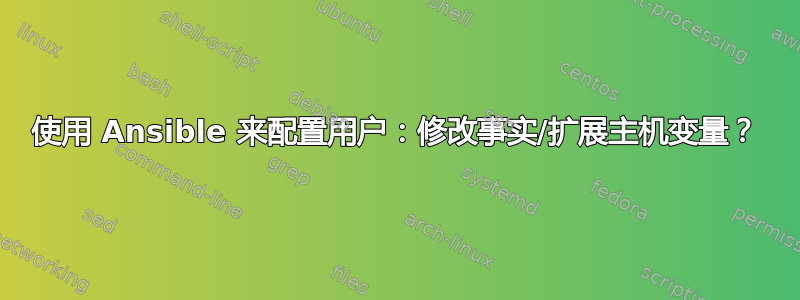
首先,我很抱歉标题太差劲了。我不太清楚如何简洁地描述这个问题。
这就是我的挑战。我正在配置数据库用户,并希望有一种灵活的定义用户的方法。我在使用 Jinja 进行条件和 ansible 循环时遇到了问题,因为我正在做的事情我认为 ansible 不一定是设计用来做的。让我们从变量开始:
mysql_users:
- user: biggles
password: boggles
group: app
database: some_db
- user: boogers
password: boogers
hosts:
- "12.34.56.78"
- "12.34.56.79"
- "12.34.56.80"
database: another_db
我想将group第一项中的密钥扩展为 IP 地址列表(如第二项中所示)。group指的是 ansible 主机组。为此,我得到了以下内容:
- name: Expand Mysql users hosts from their group name
set_fact:
args:
mysql_users_dirty:
user: "{{ item }}"
hosts: "{{ groups[item.group | default('')] | default(item.hosts) }}"
with_items: mysql_users
register: mysql_users_results
# when: item.group is defined | default(false)
- name: Map fact result list to correct ansible fact
set_fact:
mysql_users_expanded: "{{ mysql_users_results.results | map(attribute='ansible_facts.mysql_users_dirty') | list }}"
这转化mysql_users为mysql_users_expanded:
mysql_users_expanded:
- hosts:
- "23.34.56.78"
- "23.34.56.79"
- "23.34.56.80"
user:
user: biggles
password: boggles
group: app
database: some_db
- hosts:
- "12.34.56.78"
- "12.34.56.79"
- "12.34.56.80"
user:
user: boogers
password: boogers
database: another_db
hosts:
- "12.34.56.78"
- "12.34.56.79"
- "12.34.56.80"
然后我们添加用户:
- name: Create/assign additional database users to db and grant permissions (group hosts)
mysql_user: name="{{ item.0.user.user }}"
password="{{ item.0.user.password }}"
host="{{ hostvars[ item.1 ]['ansible_' + private_iface ]['ipv4']['address'] | default(item.1) }}"
priv="{{ item.0.user.database }}.*:{{ item.0.user.priv | default('ALL')}}"
state=present
login_host="localhost"
login_user=root
login_password="{{ mysql_root_password }}"
with_subelements:
- mysql_users_expanded
- hosts
when: item.1 is defined | default(false)
我已经运行了,但ansible它却告诉我找不到“12.34.56.78”,因为它试图使用该 IP 地址作为查找主机的键hostvars。我很难找到更好的方法来处理 IP 地址查找和挽救失败的查找。
首先,有没有更简单的方法可以做到这一点?我是不是把事情搞得太复杂了?其次,我想知道是否有办法更好地将主机 IP 映射到事实。
答案1
我发现这个有用的线索最后在本地构建了一个 var 文件模板,然后将其加载到剧本中。这使我能够在构建 var 文件时利用更多逻辑。
答案2
这可能可以通过使用地图和列表过滤器来解决,如下面第二个示例所述:
http://docs.ansible.com/ansible/set_fact_module.html
# Example setting host facts using complex arguments
- set_fact:
one_fact: something
other_fact: "{{ local_var * 2 }}"
another_fact: "{{ some_registered_var.results | map(attribute='ansible_facts.some_fact') | list }}"
我在这里进行更深入的探讨:http://smileytechadventures.blogspot.com/2015/07/ansible-filter-results.html


