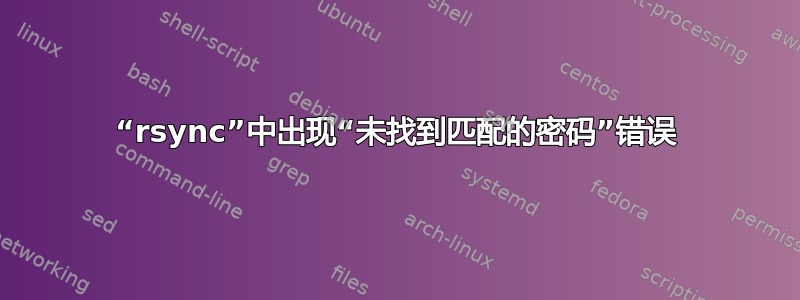
rsync我正在尝试使用;将目录从一个系统复制到另一个系统但它出错了。您能建议我检查什么吗?
命令:
[M root@aMachine ~]# rsync -e "ssh -c blowfish" -v -a /home/aDir/ [email protected]:/home/aDir
输出:
ssh_dispatch_run_fatal: no matching cipher found
rsync: connection unexpectedly closed (0 bytes received so far) [sender]
rsync error: error in rsync protocol data stream (code 12) at io.c(605) [sender=3.0.9]
我尝试了几次尝试/etc/ssh_config,但没有成功。这就是我现在所拥有的/etc/ssh_config:
# Host *
# ...
# ...
# Port 22
# Protocol 2,1
# Cipher 3des
# Ciphers aes128-ctr,aes192-ctr,aes256-ctr,arcfour256,arcfour128,aes128-cbc,3des-cbc
# MACs hmac-md5,hmac-sha1,[email protected],hmac-ripemd160
IdentityFile /root/.ssh/identity
IdentityFile /root/.ssh/id_rsa
IdentityFile /root/.ssh/id_dsa
IdentityFile /etc/static_keys/CURRENT
答案1
您试图强制使用密码blowfish(“ ssh -c blowfish”)。根据您的配置,此密码不可用(默认情况下,SSH 配置将默认配置设置显示为注释)。
除非您有任何令人信服的理由这样做(您的帖子中没有提及),否则不要强迫使用特定密码。
还要注意,您通常不必摆弄/etc/ssh/ssh_config.作为用户,修改起来更容易$HOME/.ssh/config。你是您以非 root 用户身份在该系统上工作,不是吗?


