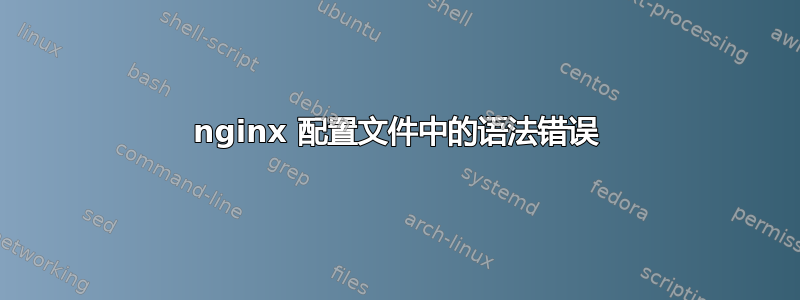
我正在尝试在运行 Raspbian 的 Raspberry Pi B+ 上配置 nginx。
下列的本指南由 Pestmeester 编译和改编 我设法在端口 80 上配置了 http 服务器,并且网站已启动并运行。我向 sites-available 添加了文件,但我的服务器似乎有问题,并抱怨:
$ 重新启动 nginx:nginx:[emerg] /etc/nginx/sites-enabled/mysite.com:147 中不允许使用“server”指令 $ nginx:配置文件 /etc/nginx/nginx.conf 测试失败
这是我的/etc/nginx/sites-available/mysite.com文件的内容:
# You may add here your
# server {
# ...
# }
# statements for each of your virtual hosts to this file
##
# You should look at the following URL's in order to grasp a solid understanding
# of Nginx configuration files in order to fully unleash the power of Nginx.
# http://wiki.nginx.org/Pitfalls
# http://wiki.nginx.org/QuickStart
# http://wiki.nginx.org/Configuration
#
# Generally, you will want to move this file somewhere, and start with a clean
# file but keep this around for reference. Or just disable in sites-enabled.
#
# Please see /usr/share/doc/nginx-doc/examples/ for more detailed examples.
##
server {
#listen 80; ## listen for ipv4; this line is default and implied
#listen [::]:80 default_server ipv6only=on; ## listen for ipv6
root /data/www;
index index.php index.html index.htm;
# Make site accessible from http://localhost/
server_name mysite.com.local mysite.com;
location / {
# First attempt to serve request as file, then
# as directory, then fall back to displaying a 404.
try_files $uri $uri/ /index.html;
# Uncomment to enable naxsi on this location
# include /etc/nginx/naxsi.rules
}
location /doc/ {
alias /usr/share/doc/;
autoindex on;
allow 127.0.0.1;
allow ::1;
deny all;
}
location ~ [^/].php(/|$) {
fastcgi_split_path_info ^(.+?.php)(/.*)$;
fastcgi_pass unix:/var/run/php5-fpm.sock;
fastcgi_index index.php;
include fastcgi_params;
}
# Only for nginx-naxsi used with nginx-naxsi-ui : process denied requests
#location /RequestDenied {
# proxy_pass http://127.0.0.1:8080;
#}
error_log /data/logs/error.log error;
#error_page 404 /404.html;
access_log /data/logs/access.log;
# redirect server error pages to the static page /50x.html
#
#error_page 500 502 503 504 /50x.html;
#location = /50x.html {
# root /usr/share/nginx/www;
#}
# pass the PHP scripts to FastCGI server listening on 127.0.0.1:9000
#
#location ~ \.php$ {
# fastcgi_split_path_info ^(.+\.php)(/.+)$;
# # NOTE: You should have "cgi.fix_pathinfo = 0;" in php.ini
#
# # With php5-cgi alone:
# fastcgi_pass 127.0.0.1:9000;
# # With php5-fpm:
# fastcgi_pass unix:/var/run/php5-fpm.sock;
# fastcgi_index index.php;
# include fastcgi_params;
#}
# deny access to .htaccess files, if Apache's document root
# concurs with nginx's one
#
#location ~ /\.ht {
# deny all;
#}
}
# another virtual host using mix of IP-, name-, and port-based configuration
#
#server {
# listen 8000;
# listen somename:8080;
# server_name somename alias another.alias;
# root html;
# index index.html index.htm;
#
# location / {
# try_files $uri $uri/ =404;
# }
#}
# HTTPS server
#
server {
listen 443 ssl;
server_name mysite.com www.mysite.com;
ssl_certificate /etc/nginx/ssl/cert_chain.crt;
ssl_certificate_key /etc/nginx/ssl/mysite.com.key;
#enables all versions of TLS, but not SSLv2 or 3 which are weak and now deprecated.
ssl_protocols TLSv1 TLSv1.1 TLSv1.2;
#Disables all weak ciphers
ssl_ciphers "ECDHE-RSA-AES256-GCM-SHA384:ECDHE-RSA-AES128-GCM-SHA256:DHE-RSA-AES256-GCM-SHA384:DHE-RSA-AES128-GCM-SHA256:ECDHE-RSA-AES256-SHA$
ssl_prefer_server_ciphers on;
root /data/www;
index index.php index.html index.htm;
error_page 404 /404.html;
error_page 500 502 503 504 /50x.html;
location = /50x.html {
root /data/www;
}
# Error & Access logs
error_log /data/logs/error.log error;
access_log /data/logs/access.log;
location / {
index index.html index.php;
}
location ~ \.php(?:$|/) {
fastcgi_split_path_info ^(.+\.php)(/.+)$;
include fastcgi_params;
fastcgi_param SCRIPT_FILENAME $document_root$fastcgi_script_name;
fastcgi_param PATH_INFO $fastcgi_path_info;
fastcgi_param HTTPS on;
server unix:/var/run/php5-fpm.sock;
}
}
我也查看了之前有类似错误警告的帖子,大多数都是由于缩进不正确或只是在行尾省略了 ; 而导致的。我试图小心谨慎,不再犯这样的错误,但我搞不清楚问题出在哪里。如果能提供任何关于如何解决这个问题的建议,我将不胜感激。
答案1
根据@AD7six的建议,我将 nginx 配置文件的最后一行从 更改为server unix:/var/run/php5-fpm.sock;,fastcgi_pass unix:/var/run/php5-fpm.sock;现在我的网站已通过 https 启动并运行。
答案2
这是我添加的部分
您是否像这样将其添加到现有的第一个服务器块中?从错误中可以看出您这样做了:
server {
... http stuff
server {
...https stuff
}
}
这不是正确的语法,服务器块必须是独立的。
server {
... http stuff
}
server {
...https stuff
}
您没有包含最终文件,因此很难确定,但至少这就是该错误的含义。
答案3
假设您希望整个网站运行 SSL,则必须将 http 流量 301 转为 https,如下所示:
server {
listen 80;
server_name www.example.com example.com;
return 301 https://www.example.com$request_uri;
}
server {
listen 443 ssl;
server_name www.example.com;
[... SSL Server Stuff ...]
}
这应该捕获所有带有或不带有 www 的 http 请求,并将所有请求重定向到 SSL。


