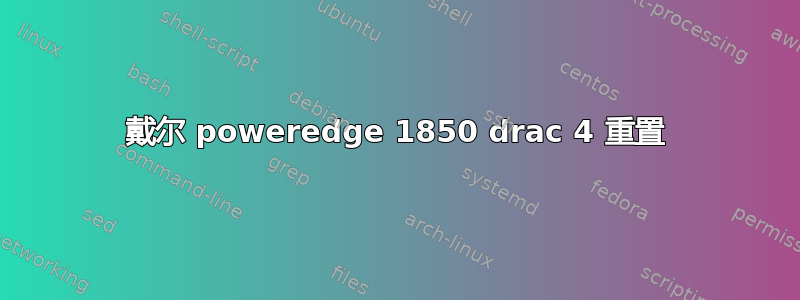
我在重置 dell poweredge 1850 上的 drac 凭据时遇到了麻烦。所使用的 drac 是 drac 4/p。我已加载 Windows 并尝试从 dell drac 工具运行 racadm racresetcfg,但它不起作用。物理卡上有一个重置按钮,但我没有找到硬件重置的重置程序。我可以补充的更多信息是,在启动过程中,机器会找到 drac,您可以进入 drac 设置,但无法重置登录名。我还尝试加载 dells open manager 工具,但这似乎在 1850 上不起作用
以下是尝试运行 racadm 的结果
ERROR: RACADM is unable to process the requested subcommand because there is no
local RAC configuration to communicate with.
Local RACADM subcommand execution requires the following:
1. A Remote Access Controller (RAC) must be present on the managed server
2. Appropriate managed node software must be installed and running on the
Server
答案1
您必须重新启动并按 f2。
然后,转到系统设置中的 iDRAC 设置。然后单击将所有 iDRAC 配置重置为默认值。然后单击“是”确认,然后单击“返回”。然后单击“完成”。
如果您使用racadmDRAC 4,则您的命令似乎没有正确的语法,请尝试:
racadm config -g cfgUserAdmin -o cfgUserAdminPassword -i 1
如果您拥有 DRAC 5(对于任何阅读本文的人):
racadm config -g cfgUserAdmin -o cfgUserAdminPassword -i 2
此后,您的密码应重置为命令中指定的密码。
@DK 68 61 63 6b meet 2600 IRC, try every saturday night, will be there


