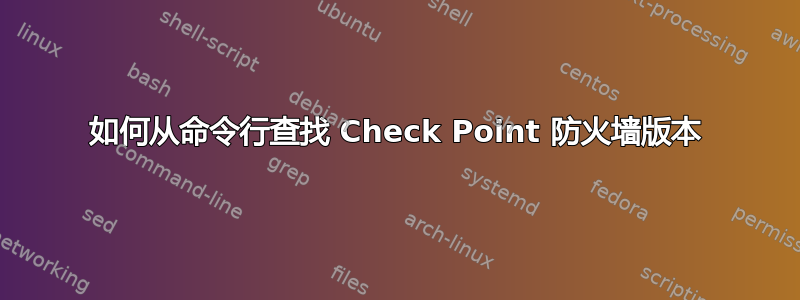
在 Check Point 防火墙的命令行上,如何找到其版本?
主版本、次版本和可选的内部版本号。
答案1
注意:所有命令均可在 clish(默认 CLI shell)shell、Gaia OS 上使用。
最基本的命令是:
show version all
示例输出:
产品版本 Check Point Gaia R75.45
操作系统版本 123
操作系统内核版本 2.6.18-92cp
操作系统版本 32 位
其他相关命令来自Check Point CLI 参考指南:
安全网关版本
显示安全网关主版本号、次版本号和内部版本号:
fw ver [-k][-f <filename>]
where:
-k Print the version name and build number of the Kernel module.
-f <filename> Print the version name and build number to the specified file.
VPN 版本
显示 VPN 主版本号和内部版本号。
vpn ver [-k] -f <filename>
where:
ver Displays the version name and version build number
-k Displays the version name and build number and the kernel build number
-f Prints the version number and build number to a text file.
产品和操作系统
获取指定 Check Point 安全网关上安装的产品和操作系统的详细信息,并更新数据库。
cprinstall get <object name>
where:
<object name> The name of the Check Point Security Gateway object defined in SmartDashboard.
例子:
cprinstall get gw1
正在检查 cprid 连接...
已验证
操作成功完成
正在更新机器信息...
更新成功完成
‘获取网关数据’已成功完成操作系统 主版本 次版本
SecurePlatform R75.20 R75.20供应商产品主版本次版本
Check Point VPN-1 Power/UTM R75.20 R75.20Check
Point SecurePlatform R75.20 R75.20Check
Point SmartPortal R75.20 R75.20
[关于SmartCenter] 管理服务器版本
fwm ver [-f <filename>]
where:
-f <filename> Exports the build number data to a file


