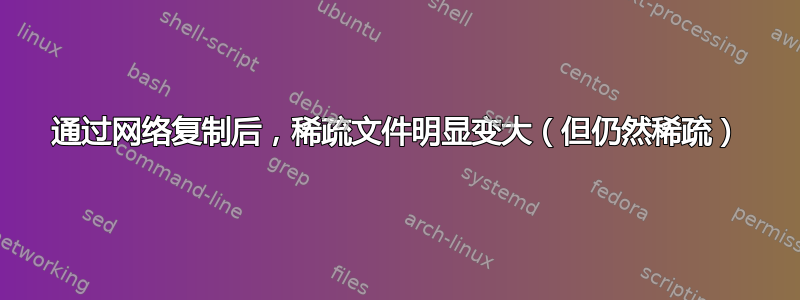
当尝试通过网络将稀疏 VM 映像文件从一个 KVM 虚拟机管理程序复制到另一个 KVM 虚拟机管理程序时,我看到以下行为:
- 稀疏文件仍然是稀疏文件
- 复制的稀疏文件明显大于原始稀疏文件
来源:
[root@kvm1 thin_images]# ls -lhs
total 2.6G
1.4G -rw-------. 1 root root 8.0G Jul 20 11:10 centos6-8g.img
1.3G -rw-------. 1 root root 8.0G Jul 20 10:50 debian7-8g.img
目的地:
[root@kvm2 thin_images]# ls -lhs
total 11G
4.8G -rw-------. 1 root root 8.0G Jul 20 11:10 centos6-8g.img
6.2G -rw-------. 1 root root 8.0G Jul 20 10:50 debian7-8g.img
如您所见,CentOS 映像的稀疏文件现在为 4.8G,而不是 1.4G。对于 Debian 映像,它从 1.3G 增长到 6.2G。
我尝试过的通过网络复制的方法包括肮脏的 nc-tar 管道和rsync 带有 --sparse 和 --inplace 选项. 虚拟机管理程序没有足够新的 Linux 内核可供使用bsdtar 的 SEEK_HOLE 功能,也没有 bsdtar 本身。
对此行为有什么解释吗?通过网络复制目标稀疏文件后,目标稀疏文件是否可能保持与原始稀疏文件相同的大小?
其他信息:
[root@kvm1 thin_images]# uname -a
Linux kvm1 2.6.32-504.23.4.el6.x86_64 #1 SMP Tue Jun 9 20:57:37 UTC 2015 x86_64 x86_64 x86_64 GNU/Linux
[root@kvm1 thin_images]# yum list installed rsync tar nc
Loaded plugins: fastestmirror, security
Loading mirror speeds from cached hostfile
* base: centos-mirror.jchost.net
* extras: mirror.spro.net
* updates: mirror.es.its.nyu.edu
Installed Packages
nc.x86_64 1.84-22.el6 @base
rsync.x86_64 3.0.6-12.el6 @anaconda-CentOS-201410241409.x86_64/6.6
tar.x86_64 2:1.23-11.el6 @anaconda-CentOS-201410241409.x86_64/6.6
答案1
rsync 等通常只会在一定数量的字节之后才会稀疏,并且通常只会根据块大小(需要阅读源代码,但我记得一些关于它基于块大小的内容)来决定使用稀疏方法的方式。因此,一个写入单个字节的块将被复制和写入,从而分配块大小,而不是只查找该字节,然后查找其余部分。在原始文件中,块大小将是 512 字节,但传输/等(为了优化)将采用 64k 块大小。因此,64kb 中的单个字节集会将 64kb 写入磁盘,而不是查找稀疏该“块”。
即使在这些图像的本地文件系统上执行 rsync,您也可能会看到类似的结果。
请查看这些有关转移后的信息:https://rwmj.wordpress.com/2010/10/19/tip-making-a-disk-image-sparse/和 http://blog.easter-eggs.org/index.php/post/2013/09/24/Convert-an-unsparse-vm-image-to-sparse-vm-image 您给出的该链接中的建议也同样适用:
- rsync --sparse local dest://目录/
- 使用这些工具让它再次变得稀疏
- 在所有后续运行中使用 rsync --inplace
- 如果文件再次变得“太大”,则重新稀疏文件


