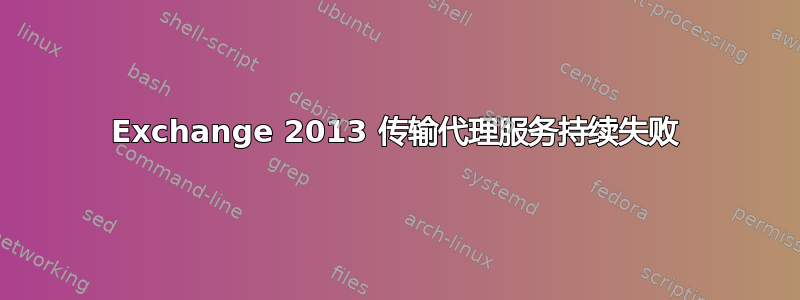
我运行的是 Windows Server 2012 R2 和 Exchange 2013 SP1。这台计算机是 AD2012R2 级域的成员服务器。该服务器还运行 SPAMfighter for Exchange。
情况:为了在有关 POODLE 攻击漏洞的新规定出台后符合 PCI 标准,我做了两件事。
1) 我获得了根据新加密标准重新颁发的新 SSL 证书,并将其安装在 Exchange 和 IIS 上。
1) 我禁用了 SSLv3,确保 TLS1.0 已禁用,确保 TLS1.1 和 1.2 都已启用。禁用 SSLv3 后,我的 Outlook 客户端都无法连接,OWA 也无法工作。因此,我启用了 SSLv3,Outlook 客户端和 OWA 开始工作。因此,我没有多想,我只需要获取第二个互联网 IP 地址并将我的 Exchange 服务器流量转移到该 IP。第二天,我被告知我们被垃圾邮件淹没了。因此,我打开了 SPAMfighter 控制台,令我惊讶的是,没有任何图像显示出来。当我尝试登录控制台时,我收到了各种 ASP .Net 错误。
这就是我现在的情况。我删除了 SPAMfighter,希望重新安装可以解决问题,但并没有成功……但它确实杀死了我的传输服务。现在传输服务将无法运行,它将启动并停止运行。事件查看器显示此信息……
Failed to create agent factory for the agent 'SEMRoutingAgentReceive' with error 'Failed to create type SPAMfighter.Exchange.Platform.Exchange.Transport.Factory.Agent.SmtpReceiveAgentFactory' from assembly 'E:\SPAMfighter Enterprise\SPAMfighter Enterprise\Exchange\Transport\SPAMfighter.Exchange.Platform.Exchange.Transport.Factory.dll' due to error 'Invalid agent assembly path.'.'. Please verify the corresponding transport agent assembly and dependencies with correct version are installed.
据我所知,Exchange 仍在尝试加载 SF 的传输模块,我该如何删除它才能使我的 Exchange 传输服务重新上线?
谢谢杰森
答案1
打开 Exchange 命令行管理程序并运行
Get-TransportAgent
您应该获得正在运行的传输代理的列表,并且希望垃圾邮件过滤器传输代理能够以一个可以清楚说明其含义的名称列出。
然后你可以
Uninstall-TransportAgent “Name of the Agent”
或者,
Disable-TransportAgent -Identity “Name of the Agent”
在卸载垃圾邮件过滤器的上下文中,前者更有意义。对于任一命令,请逐字键入或复制粘贴您在 Get-TransportAgent 生成的列表中看到的相应代理的名称。然后尝试重新启动传输服务。
来源: http://johanveldhuis.nl/transport-agents-uitschakelenverwijderen/


