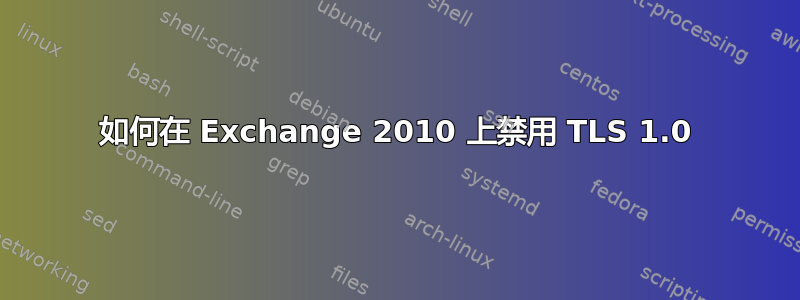
我们进行了 PCI 扫描,它要求我们在运行 Exchange 2010 (14.03.0248.002) 的 Server 2008 R2 服务器上禁用 TLS 1.0。我使用 IIS Crypto 1.6 build 7 来禁用它。SSLLabs 现在给了我们一个 A,但自动发现停止正常工作。我使用了“测试电子邮件自动配置”工具,它说...
自动配置无法确定您的设置!
在日志选项卡中...
Attempting URL xttps://mail.example.com/autodiscover/autodiscover.xml found through SCP
Autodiscover to xttps://mail.example.com/autodiscover/autodiscover.xml stating GetLastError=12030; xttpStatus=0.
Autodiscover to xttps://mail.example.com/autodiscover/autodiscover.xml Failed (0x800C8203)
错误_WINHTTP_CONNECTION_ERROR
12030
The connection with the server has been reset or terminated, or an incompatible SSL protocol was encountered. For example, WinHTTP version 5.1 does not support SSL2 unless the client specifically enables it.
我在 Google 上搜索了一下,确实找到了很多。有什么想法可以做到这一点吗?
答案1
山姆,
根据此TechNet 讨论但是,Exchange 2010 可能仍然需要 TLS 1.0 才能正常运行。
有一篇 KB 文章包含对此问题的修复:https://support.microsoft.com/en-us/kb/3029667
但是,TechNet 讨论仍然指出它可能无法正确解决问题,并且 Exchange 2010 仍然可能存在问题:
安装 Rollup 9 并确保 1.0 和 SSL 3 已禁用后,SMTP 应开始使用 1.1 或 1.2,无需进一步更改。正如您所提到的,Exchange Web 服务(外出、空闲/忙碌)在当前实施下无法正常运行。


