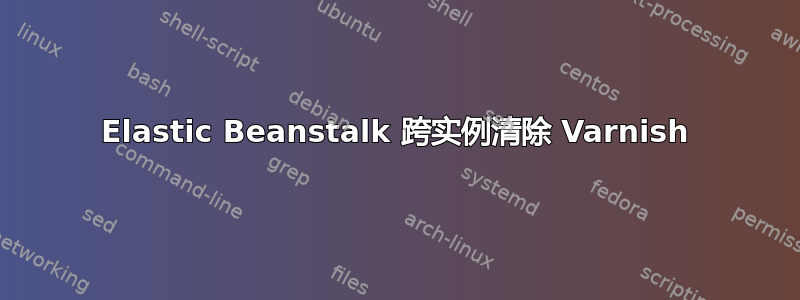
我有点困惑如何最好地清除 Elastic Beanstalk 上的所有实例中的 Varnish - 不幸的是我对 AWS 不是很了解。
我希望设置过程简单一些,所以我选择在每台服务器上都设置一个 Varnish 缓存,而不是单独的 Varnish 服务器。
现在,如果我有一个可以清除缓存的站点,它将通过负载均衡器并仅到达一台服务器。从那里我想我可以到达我的实例的范围,但在那个阶段我不知道每个实例的 IP 是什么。那么我是否需要使用 AWS Cli 来获取所有实例,然后在每个实例上触发清除?或者有没有一种方法,当调用某个 URL(可能带有标头)时,它会到达该负载均衡器后面的所有实例。
我将非常感谢您对此事的指导。
下面是我的配置,有一点可能看起来有点奇怪,那就是 X-Purge-Token - 我认为如果请求来自负载均衡器或其他实例,则在允许清除之前检查标头中的令牌可能会有意义。我最初计划使用 X-Forwarded-For,但由于 IP 发生变化,我不确定最佳路线。
option_settings:
- namespace: aws:elasticbeanstalk:application:environment
option_name: COMPOSER_HOME
value: /root
- option_name: APP_ENV
value: placeholder
- option_name: APP_KEY
value: placeholder
packages:
yum:
varnish: []
files:
"/etc/varnish/default.vcl":
owner: root
group: root
content: |
backend default {
.host = "127.0.0.1";
.port = "8080";
}
acl elb {
"172.31.0.0"/20;
"172.31.16.0"/20;
"172.31.32.0"/20;
}
acl purge {
"localhost";
"127.0.0.1";
"::1";
"86.19.111.22";
"213.106.111.22";
}
sub vcl_recv {
if (req.request == "PURGE") {
set req.http.xff = regsub(req.http.X-Forwarded-For, "^[^,]+.?.?(.*)$", "\1");
if(client.ip ~ elb) {
if (req.http.X-Purge-Token == "tFjn3MnrunWzi49x") {
return (lookup);
}
} else {
if (client.ip ~ purge) {
return (lookup);
}
}
error 405 "Not allowed.";
}
if (!(req.url ~ "(preview=true|wp-login|wp-admin)")) {
unset req.http.cookie;
}
}
sub vcl_fetch {
if (beresp.ttl == 120s) {
set beresp.ttl = 24h;
}
if (!(req.url ~ "(preview=true|wp-login|wp-admin)")) {
unset beresp.http.set-cookie;
}
}
sub vcl_hit {
if (req.request == "PURGE") {
if(req.http.X-Purge-Method == "regex") {
ban("req.url ~ " + req.url + " && req.http.host ~ " + req.http.host);
}
purge;
error 200 "Purged.";
}
}
sub vcl_miss {
if (req.request == "PURGE") {
if(req.http.X-Purge-Method == "regex") {
ban("req.url ~ " + req.url + " && req.http.host ~ " + req.http.host);
}
purge;
error 200 "Purged.";
}
}
commands:
001_update_composer:
command: export COMPOSER_HOME=/root && /usr/bin/composer.phar self-update
010_httpd.conf:
command: "sed -i 's/Listen 8080/Listen 80/g' /etc/httpd/conf/httpd.conf"
011_httpd.conf:
command: "sed -i 's/Listen 80/Listen 8080/g' /etc/httpd/conf/httpd.conf"
040_varnish:
command: "sed -i 's/VARNISH_LISTEN_PORT=6081/VARNISH_LISTEN_PORT=80/g' /etc/sysconfig/varnish"
041_varnish:
command: "sed -i 's/VARNISH_ADMIN_LISTEN_PORT=6082/VARNISH_ADMIN_LISTEN_PORT=2000/g' /etc/sysconfig/varnish"
container_commands:
"1-storage-permissions":
command: "mkdir -p public/content/uploads && chmod -R 755 public/content/uploads"
"2-install-dependencies":
command: "/usr/bin/composer.phar install"
services:
sysvinit:
varnish:
enabled: true
ensureRunning: true
答案1
我认为使用 CLI 是最好的选择。使用适当的标签标记您的 Elastic Beanstalk 环境,您可以使用这些标签来识别您的 EC2 实例。例如,EnvironmentNameandServiceName标签。
然后,您可以执行以下 CLI 调用来获取这些实例的私有 IP 地址,然后可以使用这些地址发送单独的清除请求。
aws ec2 describe-instances \
--region eu-west-1 \
--filter Name=tag:EnvironmentName,Values=production \
--filter Name=tag:ServiceName,Values=cache \
--query "Reservations[].Instances[].PrivateIpAddress"
当然,您需要替换区域、环境名称和服务名称的值,以使其适合您的设置。


