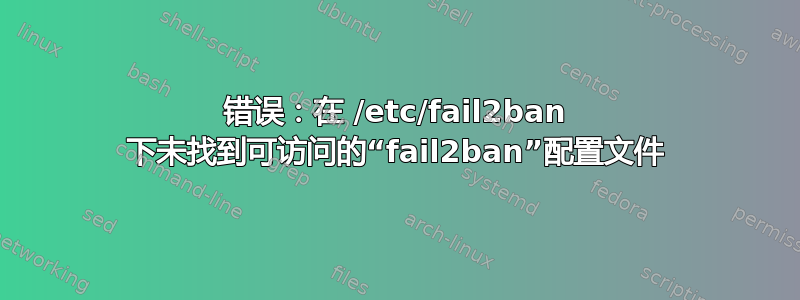
所以我的 fail2ban 不起作用,在尝试使其工作时配置文件变得混乱。决定从头开始。
我以 sudo 身份运行这些
apt-get remove fail2ban
apt-get purge fail2ban
rm -r /etc/fail2ban
希望我能将其完全删除,因为前两个命令保留了混乱的配置文件。
因此,现在当我 apt-get install fail2ban 时,它会下载并安装该软件包,但是当我尝试运行它时,会出现此问题
* Starting authentication failure monitor fail2ban ERROR Found no accessible config files for 'fail2ban' under /etc/fail2ban
ERROR No section: 'Definition'
ERROR No section: 'Definition'
ERROR Found no accessible config files for 'fail2ban' under /etc/fail2ban
ERROR Found no accessible config files for 'jail' under /etc/fail2ban
ERROR No section: 'Definition'
ERROR No section: 'Definition'
这些配置文件确实丢失了。为什么我重新安装 F2B 时没有重新创建它们?我该如何从头开始并将其重新安装为默认设置?
我正在使用 Ubuntu 14.04.2 LTS
答案1
我使用以下方法修复了该问题:
service fail2ban stop
rm -r /etc/fail2ban/
apt-get purge fail2ban
apt-get install fail2ban
答案2
我遇到了一些类似的配置问题,我刚刚解决了。尝试从以下位置获取它们:
/usr/share/doc/fail2ban/dist-config
您可以将 jail.conf 和 fail2ban.conf 复制到/etc/fail2ban
文件夹中还有许多其他来源action.d/,filter.d/您可以将其复制到/etc/fail2ban/相应的文件夹中(正如您所说的)。
答案3
直接从下载您需要的文件GitHub。
cd /etc/fail2ban/
wget https://raw.githubusercontent.com/fail2ban/fail2ban/0.11/config/fail2ban.conf
wget https://raw.githubusercontent.com/fail2ban/fail2ban/0.11/config/jail.conf
答案4
[ssh-ddos]监狱实际上由 sshd.conf 提供服务。
解决方案是添加指令
filter = sshd
在下面 [ssh-ddos]部分
请注意下面的评论[ssh-ddos]解释差异的指令:
此 jail 对应于 Fail2ban 中的标准配置。mail-whois 操作会发送一封包含 whois 请求的通知电子邮件。
这个解决方案对我有用。最初发现这里


