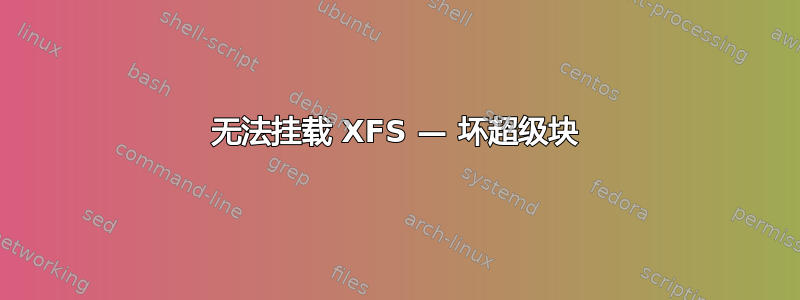
请记住,我是个菜鸟,不太清楚自己在做什么。我们有一台 Dell PowerEdge 420,配有 716iS iSCSI 磁盘阵列。在使用磁盘期间网络连接断开,我们无法再挂载。我尝试了 xfs_check /dev/sdf
Phase 1 - find and verify superblock...
bad primary superblock - bad magic number !!!
attempting to find secondary superblock...
.....<> .....
found candidate secondary superblock
unable to verify superblock continuing...
.....<> .....
但它永远无法找到有效的超级块。同样:
xfs_repair -n /dev/sdf
Phase 1 - find and verify superblock...
bad primary superblock - bad magic number !!!
attempting to find secondary superblock...
这没有找到有效的超级块。
我该怎么做才能恢复该文件系统?
编辑:util fdisk 不支持 GPT。请使用 GNU Parted。parted 如下:parted -l /dev/sdf
Model: DELL PERC H310 (scsi)
Disk /dev/sda: 500GB
Sector size (logical/physical): 512B/512B
Partition Table: msdos
Number Start End Size Type File system Flags
1 1049kB 525MB 524MB primary ext4 boot
2 525MB 500GB 499GB primary lvm
Model: JetStor JetStor -VOL1 - (scsi)
Disk /dev/sdb: 39.0TB
Sector size (logical/physical): 512B/512B
Partition Table: gpt
Number Start End Size File system Name Flags
1 1049kB 39.0TB 39.0TB primary
Model: JetStor JetStor -VOL2 (scsi)
Disk /dev/sdc: 52.0TB
Sector size (logical/physical): 512B/512B
Partition Table: gpt
Number Start End Size File system Name Flags
1 1049kB 52.0TB 52.0TB primary
Model: JetStor JetStor -VOL1 - (scsi)
Disk /dev/sdd: 39.0TB
Sector size (logical/physical): 512B/512B
Partition Table: gpt
Number Start End Size File system Name Flags
1 1049kB 39.0TB 39.0TB primary
Model: JetStor JetStor -VOL2 (scsi)
Disk /dev/sde: 52.0TB
Sector size (logical/physical): 512B/512B
Partition Table: gpt
Number Start End Size File system Name Flags
1 1049kB 52.0TB 52.0TB primary
Model: AC&Ncorp JetStor (scsi)
Disk /dev/sdf: 52.0TB
Sector size (logical/physical): 512B/512B
Partition Table: gpt
Number Start End Size File system Name Flags
1 1049kB 52.0TB 52.0TB primary
Error: /dev/mapper/mpathcp1: unrecognised disk label
Model: Linux device-mapper (multipath) (dm)
Disk /dev/mapper/mpathc: 52.0TB
Sector size (logical/physical): 512B/512B
Partition Table: gpt
Number Start End Size File system Name Flags
1 1049kB 52.0TB 52.0TB primary
Model: Linux device-mapper (linear) (dm)
Disk /dev/mapper/vg_cfile-lv_var: 105GB
Sector size (logical/physical): 512B/512B
Partition Table: loop
Number Start End Size File system Flags
1 0.00B 105GB 105GB ext4
Model: Linux device-mapper (linear) (dm)
Disk /dev/mapper/vg_jet716s_vol2-lv_jet716sV2a: 37.7TB
Sector size (logical/physical): 512B/512B
Partition Table: loop
Number Start End Size File system Flags
1 0.00B 37.7TB 37.7TB xfs
Model: Linux device-mapper (linear) (dm)
Disk /dev/mapper/vg_jet716s-lv_jet716s_jet: 39.0TB
Sector size (logical/physical): 512B/512B
Partition Table: loop
Number Start End Size File system Flags
1 0.00B 39.0TB 39.0TB xfs
Error: /dev/mapper/mpathbp1: unrecognised disk label
Error: /dev/mapper/mpathdp1: unrecognised disk label
Model: Linux device-mapper (multipath) (dm)
Disk /dev/mapper/mpathb: 39.0TB
Sector size (logical/physical): 512B/512B
Partition Table: gpt
Number Start End Size File system Name Flags
1 1049kB 39.0TB 39.0TB primary
Model: Linux device-mapper (multipath) (dm)
Disk /dev/mapper/mpathd: 52.0TB
Sector size (logical/physical): 512B/512B
Partition Table: gpt
Number Start End Size File system Name Flags
1 1049kB 52.0TB 52.0TB primary
Model: Linux device-mapper (linear) (dm)
Disk /dev/mapper/vg_cfile-lv_swap: 33.8GB
Sector size (logical/physical): 512B/512B
Partition Table: loop
Number Start End Size File system Flags
1 0.00B 33.8GB 33.8GB linux-swap(v1)
Model: Linux device-mapper (linear) (dm)
Disk /dev/mapper/vg_cfile-lv_root: 53.7GB
Sector size (logical/physical): 512B/512B
Partition Table: loop
Number Start End Size File system Flags
1 0.00B 53.7GB 53.7GB ext4
编辑2:这是文件-s。
file -s /dev/sdf{,1,2,3,4,5,6}
/dev/sdf: x86 boot sector; partition 1: ID=0xee, starthead 0, startsector 1, 4294967295 sectors, extended partition table (last)\011, code offset 0x0
/dev/sdf1: cannot open `/dev/sdf1' (No such file or directory)
/dev/sdf2: cannot open `/dev/sdf2' (No such file or directory)
/dev/sdf3: cannot open `/dev/sdf3' (No such file or directory)
/dev/sdf4: cannot open `/dev/sdf4' (No such file or directory)
/dev/sdf5: cannot open `/dev/sdf5' (No such file or directory)
/dev/sdf6: cannot open `/dev/sdf6' (No such file or directory)
编辑 3:这是多路径 -l 的输出
mpathd (35001b4d0189b4801) dm-2 JetStor,JetStor -VOL2
size=47T features='0' hwhandler='0' wp=rw
`-+- policy='round-robin 0' prio=0 status=active
|- 7:0:0:1 sdc 8:32 active undef running
`- 7:0:1:1 sde 8:64 active undef running
mpathc (32029001378917600) dm-9 AC&Ncorp,JetStor
size=47T features='0' hwhandler='0' wp=rw
`-+- policy='round-robin 0' prio=0 status=active
`- 8:0:0:0 sdf 8:80 active undef running
mpathb (35001b4d0189b4800) dm-3 JetStor,JetStor -VOL1 -
size=35T features='0' hwhandler='0' wp=rw
`-+- policy='round-robin 0' prio=0 status=active
|- 7:0:0:0 sdb 8:16 active undef running
`- 7:0:1:0 sdd 8:48 active undef running
以及 /etc/multipath.conf 的内容
# This is a basic configuration file with some examples, for device mapper
# multipath.
# For a complete list of the default configuration values, see
# /usr/share/doc/device-mapper-multipath-0.4.9/multipath.conf.defaults
# For a list of configuration options with descriptions, see
# /usr/share/doc/device-mapper-multipath-0.4.9/multipath.conf.annotated
#
# REMEMBER: After updating multipath.conf, you must run
#
# service multipathd reload
#
# for the changes to take effect in multipathd
## By default, devices with vendor = "IBM" and product = "S/390.*" are
## blacklisted. To enable mulitpathing on these devies, uncomment the
## following lines.
#blacklist_exceptions {
# device {
# vendor "IBM"
# product "S/390.*"
# }
#}
## Use user friendly names, instead of using WWIDs as names.
#defaults {
# user_friendly_names yes
#}
##
## Here is an example of how to configure some standard options.
##
# 5/21/14: uncommented this
defaults {
udev_dir /dev
polling_interval 10
path_selector "round-robin 0"
path_grouping_policy multibus
getuid_callout "/lib/udev/scsi_id --whitelisted --device=/dev/%n"
prio alua
path_checker readsector0
rr_min_io 100
max_fds 8192
rr_weight priorities
failback immediate
no_path_retry fail
user_friendly_names yes
}
##
## The wwid line in the following blacklist section is shown as an example
## of how to blacklist devices by wwid. The 2 devnode lines are the
## compiled in default blacklist. If you want to blacklist entire types
## of devices, such as all scsi devices, you should use a devnode line.
## However, if you want to blacklist specific devices, you should use
## a wwid line. Since there is no guarantee that a specific device will
## not change names on reboot (from /dev/sda to /dev/sdb for example)
## devnode lines are not recommended for blacklisting specific devices.
##
#blacklist {
# wwid 26353900f02796769
# devnode "^(ram|raw|loop|fd|md|dm-|sr|scd|st)[0-9]*"
# devnode "^hd[a-z]"
#}
#multipaths {
# multipath {
# wwid 3600508b4000156d700012000000b0000
# alias yellow
# path_grouping_policy multibus
# path_checker readsector0
# path_selector "round-robin 0"
# failback manual
# rr_weight priorities
# no_path_retry 5
# }
# multipath {
# wwid 1DEC_____321816758474
# alias red
# }
#}
#devices {
# device {
# vendor "COMPAQ "
# product "HSV110 (C)COMPAQ"
# path_grouping_policy multibus
# getuid_callout "/lib/udev/scsi_id --whitelisted --device=/dev/%n"
# path_checker readsector0
# path_selector "round-robin 0"
# hardware_handler "0"
# failback 15
# rr_weight priorities
# no_path_retry queue
# }
# device {
# vendor "COMPAQ "
# product "MSA1000 "
# path_grouping_policy multibus
# }
#}
blacklist {
}
这上面有另一个 SCSI 阵列,这可能是它更换设备的原因。
答案1
如果没有更多信息,很难说,但有几种可能性。如果可以的话,我会发表评论。
最坏情况:你被骗了。从备份中恢复。你有备份,对吧?
最佳情况:/dev/sdf 不再是设备名称。检查 iSCSI LUN ID,看看它是否被重新分配给另一个设备名称。您是否在使用硬件 iSCSI 适配器或软件?尝试fdisk -l /dev/sdf在此处发布输出也可能会有所帮助。
编辑:谢谢。我发现你最新的输出有几个问题:
Model: AC&Ncorp JetStor (scsi) Disk /dev/sdf: 52.0TB Sector size (logical/physical): 512B/512B Partition Table: gpt Number Start End Size File system Name Flags 1 1049kB 52.0TB 52.0TB primary Error: /dev/mapper/mpathcp1: unrecognised disk label
首先,阵列跨设备改变模型很奇怪。 /dev/sdf 是由不同的存储阵列提供的吗?
其次,可能更重要的是,您似乎已配置多路径。您可以运行multipath -l并粘贴输出吗?此外,您可以粘贴 的内容/etc/multipath.conf吗?
答案2
好的,发布此命令的结果。根据需要更改设备:
sudo xfsdump -f /dev/sdb1 | grep -i superblock
我想指出我的个人经验,Ubuntu 已经有一段时间没有很好的 XFS 支持了,你可能会发现下载一个旧的 warty warthog 副本并使用 livecd 会非常有帮助。
您可能会收到如下回复:
找不到有效的文件系统超级块。
如果是这样,请不要放弃。您可以尝试sudo mkfs.xfs -N /dev/sdb1
列出有关文件系统的详细信息,而无需写入任何更改。希望您会在该列表末尾看到类似以下内容:... 超级块备份:32768、98304、163840、229376、294912、819200、884736、1605632、2654208
这是一个备选超级块的列表(示例:您的列表可能会有所不同)。然后,您可以采用反复试验的方法,使用超级块列表,使用 mkfs、fsck 和 mknode 重建您的 XFS 文件系统。
在我写一个长答案之前,先发回来自 的详细信息xfsdump,以及mkfs.xfs


