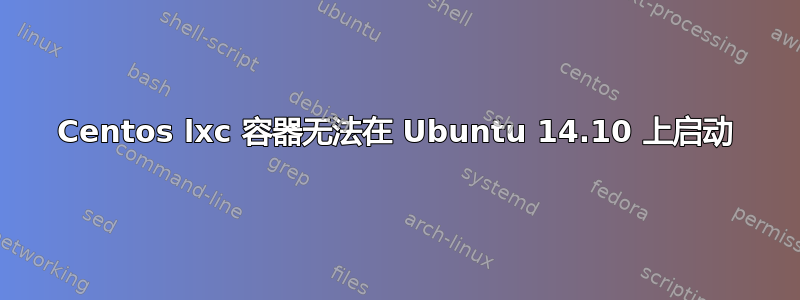
我正在尝试在 Ubuntu 14.10 Utopic 和 Ubuntu 14.04 trusty 中运行 Centos 容器。我以几种不同的方式创建了容器,但无论如何它都无法启动并显示以下行:
# lxc-start -n centos1 -F
init: Failed to spawn lxc-sysinit pre-start process: unable to set priority: Permission denied
init: Failed to spawn rcS pre-start process: unable to set priority: Permission denied
init: Failed to spawn rcS post-stop process: unable to set priority: Permission denied
我到处搜索,发现了一些东西。我尝试在配置中逐行添加这些行,然后全部添加:
lxc.aa_allow_incomplete = 1
lxc.aa_profile = unconfined
lxc.kmsg = 0
我也尝试了不同的方法来创建容器:
lxc-create -n centos1 -t download -- -d centos --release 6 -a i386
lxc-create -n centos1 -t centos
我还尝试了在那里找到的一些其他模板,而不是 ubuntu 附带的模板。
有什么提示吗?非常感谢。
答案1
试试这些命令怎么样:
lxc remote add images 1.2.3.4
lxc launch images:centos/6/i386 test
您需要指定这些图像的位置,您可以通过指定images:启动来做到这一点。


