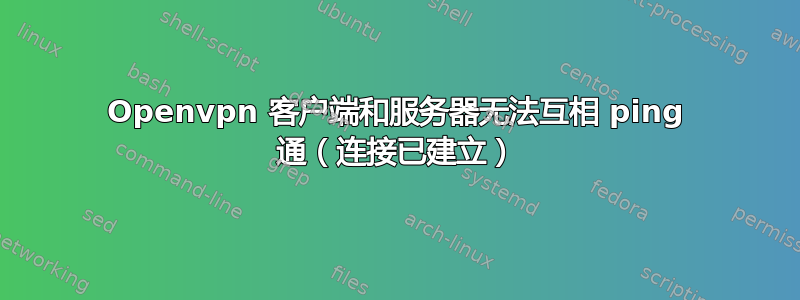
我在两个 VPS 之间设置了 OpenVPN 客户端和服务器。我有客户端和服务器设置,服务器使用tun 接口中的10.8.0.1IP 10.8.0.2,客户端使用tun 接口中10.8.0.6的IP 10.8.0.5。 (vps1 是客户端,vps2 是服务器。)客户端可以 ping 服务器 tun IP 10.8.0.1,但不能 ping 任何其他 IP。我无法从服务器 ping 到任何 tun IP 或客户端 tun IP。
服务器配置:
port 1194
proto udp
dev tun0
ca ca.crt
cert server.crt
key server.key
tls-server
dh dh2048.pem
server 10.8.0.0 255.255.255.0
ifconfig-pool-persist ipp.txt
keepalive 10 120
comp-lzo
user nobody
group nobody
persist-key
persist-tun
verb 3
客户端配置:
client
dev tun
proto udp
remote 198.168.XXX 1194
nobind
tun-mtu 1500
persist-key
persist-tun
keepalive 14 120
ca ca.crt
cert client.crt
key client.key
comp-lzo
verb 3
根据日志连接已成功设置,
Jun 9 13:25:28 vps2 openvpn[6484]: MULTI_sva: pool returned IPv4=10.8.0.6, IPv6=(Not enabled)
Jun 9 13:25:28 vps2 openvpn[6484]: MULTI: Learn: 10.8.0.6 -> vps1.xxx/xxxxx:33012
Jun 9 13:25:28 vps2 openvpn[6484]: MULTI: primary virtual IP for vps1.xxx/xxxxx:33012: 10.8.0.6
Jun 9 13:25:30 vps2 openvpn[6484]: vps1.xxx/xxxxx:33012 PUSH: Received control message: 'PUSH_REQUEST'
Jun 9 13:25:30 vps2 openvpn[6484]: vps1.xxx/xxxxx:33012 send_push_reply(): safe_cap=940
Jun 9 13:25:30 vps2 openvpn[6484]: vps1.xxx/xxxxx:33012 SENT CONTROL [vps1.xxx]: 'PUSH_REPLY,route 10.8.0.1,topology net30,ping 10,ping-restart 120,ifconfig 10.8.0.6 10.8.0.5' (status=1)
并在两端建立隧道:
服务器
tun0 Link encap:UNSPEC HWaddr 00-00-00-00-00-00-00-00-00-00-00-00-00-00-00-00
inet addr:10.8.0.1 P-t-P:10.8.0.2 Mask:255.255.255.255
UP POINTOPOINT RUNNING NOARP MULTICAST MTU:1500 Metric:1
RX packets:5 errors:0 dropped:0 overruns:0 frame:0
TX packets:28 errors:0 dropped:0 overruns:0 carrier:0
collisions:0 txqueuelen:100
RX bytes:420 (420.0 b) TX bytes:1968 (1.9 KiB)
客户
tun0 Link encap:UNSPEC HWaddr 00-00-00-00-00-00-00-00-00-00-00-00-00-00-00-00
inet addr:10.8.0.6 P-t-P:10.8.0.5 Mask:255.255.255.255
UP POINTOPOINT RUNNING NOARP MULTICAST MTU:1500 Metric:1
RX packets:0 errors:0 dropped:0 overruns:0 frame:0
TX packets:0 errors:0 dropped:0 overruns:0 carrier:0
collisions:0 txqueuelen:100
RX bytes:0 (0.0 B) TX bytes:0 (0.0 B)
客户端还可以通过网关 IP ping 和 ssh 到服务器
root@vps1:~# ping 10.8.0.1
PING 10.8.0.1 (10.8.0.1) 56(84) bytes of data.
64 bytes from 10.8.0.1: icmp_seq=1 ttl=64 time=72.6 ms
64 bytes from 10.8.0.1: icmp_seq=2 ttl=64 time=72.6 ms
64 bytes from 10.8.0.1: icmp_seq=3 ttl=64 time=72.7 ms
^C
--- 10.8.0.1 ping statistics ---
3 packets transmitted, 3 received, 0% packet loss, time 2002ms
rtt min/avg/max/mdev = 72.666/72.691/72.726/0.221 ms
root@vps1:~# ssh 10.8.0.1
[email protected]'s password:
但无法从服务器和客户端 ping opnevpn ip。
root@vps1:~# ping 10.8.0.2
PING 10.8.0.2 (10.8.0.2) 56(84) bytes of data.
^C
--- 10.8.0.2 ping statistics ---
3 packets transmitted, 0 received, 100% packet loss, time 2000ms
root@vps1:~# ping 10.8.0.5
PING 10.8.0.5 (10.8.0.5) 56(84) bytes of data.
答案1
你把很多事情搞混了。在设置更永久的配置之前,请按照所述进行测试这里。
对于服务器的ifconfig
`openvpn --dev tun1 --ifconfig 10.9.8.1 10.9.8.2`
您需要ifconfig在客户端上进行相反的操作,即。
openvpn --remote 192.168.SER.VER --dev tun1 --ifconfig 10.9.8.2 10.9.8.1
在设置连接之前,确认如下:
Sat Aug 20 15:37:39 2016 Peer Connection Initiated with [AF_INET]192.168.0.178:1194
Sat Aug 20 15:37:39 2016 Initialization Sequence Completed
每一方只能 ping 自己。
答案2
您应该检查很多状态:
1 从客户端到服务器的路由
2 检查您使用的源接口ping
原因是您正在使用 ping,例如使用物理接口之一,并且在您的服务器中,您没有任何到物理接口隧道的路由。
3 检查目的地的路由iptable等


