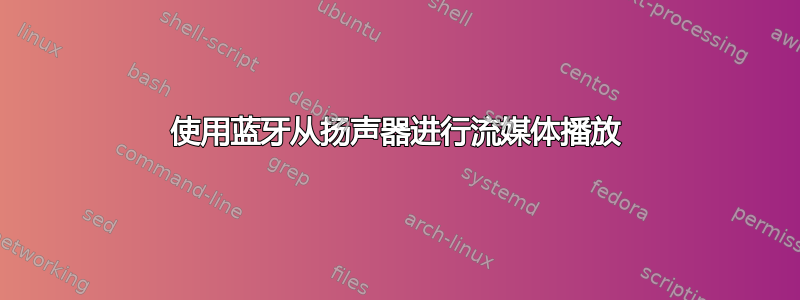
我使用的是 Manjaro xfce 最新更新 64 位,我有JBL充电2,我能够通过蓝牙连接到它并信任它。我不知道如何通过它传输笔记本电脑的音频。我尝试了 PulseAudio 音量控制,更改了设置等,但一无所获。那么该怎么做呢?
似乎是一个blueman问题,我想我看到了这个错误
Bluetooth device added successfully but failed to connect
答案1
通过安装pulseaudio-bluetooth解决了,我仍在配置它以使音频正常工作,但这是一个起点
答案2
我已按照以下步骤在 Arch Linux 上连接了 Bose Color II:拱门维基:
- 安装依赖项。
pacman -Syu bluez bluez-utils
- 启动蓝牙服务(或者使其下次跳过此步骤)。
systemctl start bluetooth.service
- 运行蓝牙服务 shell。
bluetoothctl
- 一个示例会话取自维基百科:
# bluetoothctl
[NEW] Controller 00:10:20:30:40:50 pi [default]
[bluetooth]# agent KeyboardOnly
Agent registered
[bluetooth]# default-agent
Default agent request successful
[bluetooth]# power on
Changing power on succeeded
[CHG] Controller 00:10:20:30:40:50 Powered: yes
[bluetooth]# scan on
Discovery started
[CHG] Controller 00:10:20:30:40:50 Discovering: yes
[NEW] Device 00:12:34:56:78:90 myLino
[CHG] Device 00:12:34:56:78:90 LegacyPairing: yes
[bluetooth]# pair 00:12:34:56:78:90
Attempting to pair with 00:12:34:56:78:90
[CHG] Device 00:12:34:56:78:90 Connected: yes
[CHG] Device 00:12:34:56:78:90 Connected: no
[CHG] Device 00:12:34:56:78:90 Connected: yes
Request PIN code
[agent] Enter PIN code: 1234
[CHG] Device 00:12:34:56:78:90 Paired: yes
Pairing successful
[CHG] Device 00:12:34:56:78:90 Connected: no
[bluetooth]# connect 00:12:34:56:78:90
Attempting to connect to 00:12:34:56:78:90
[CHG] Device 00:12:34:56:78:90 Connected: yes
Connection successful
配对音频流设备后,我建议您使用帕武控制选择蓝牙设备作为输出设备。


