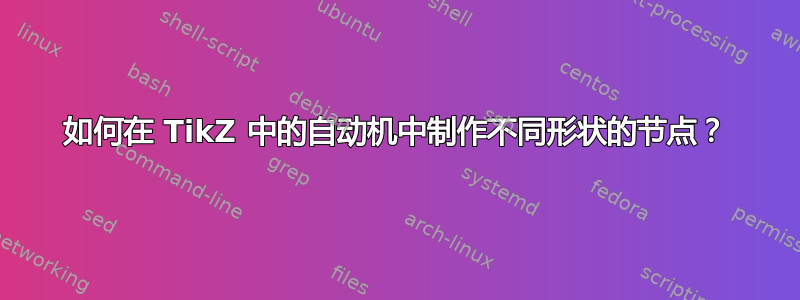
这是我的代码:
\documentclass{article}
\usepackage{tikz}
\usetikzlibrary{shapes,arrows,fit,calc,positioning,automata}
\begin{document}
\begin{tikzpicture}[shorten >=1pt,auto,node distance=7 cm, scale = 0.6, transform shape]
\node[initial,state] (A) {$e, n, s$};
\node[state] (B) [right of=A] {$w, (p+1)\%W, (p+1)\%N$};
\node[state] (C) [below of=A] {$(q+1)\%W, n, x$};
\end{tikzpicture}
\end{document}
这是以下输出:

我怎样才能使它们全部大小相同?如何绘制椭圆以使其看起来不那么大?
答案1
可以定义状态elliptic,例如通过以下方式:
\tikzset{elliptic state/.style={draw,ellipse}}
需要ellipse库shapes.geometric。
代码:
\documentclass{article}
\usepackage{tikz}
\usetikzlibrary{shapes,shapes.geometric,arrows,fit,calc,positioning,automata,}
\begin{document}
\tikzset{elliptic state/.style={draw,ellipse}}
\begin{tikzpicture}[shorten >=1pt,auto,node distance=7 cm, scale = 0.6, transform shape]
\node[initial,elliptic state] (A) {$e, n, s$};
\node[elliptic state] (B) [right of=A] {$w, (p+1)\%W, (p+1)\%N$};
\node[elliptic state] (C) [below of=A] {$(q+1)\%W, n, x$};
\end{tikzpicture}
\end{document}
结果:

为了使节点具有相同的大小,您可以指定形状的最小宽度和高度,但请注意,这最终取决于文本的宽度。
这个例子:
\documentclass{article}
\usepackage{tikz}
\usetikzlibrary{shapes,shapes.geometric,arrows,fit,calc,positioning,automata,}
\begin{document}
\tikzset{elliptic state/.style={draw,ellipse,minimum width=6cm,minimum height=1.5cm}}
\begin{tikzpicture}[shorten >=1pt,auto,node distance=7 cm, scale = 0.6, transform shape]
\node[initial,elliptic state] (A) {$e, n, s$};
\node[elliptic state] (B) [right of=A] {$w, (p+1)\%W, (p+1)\%N$};
\node[elliptic state] (C) [below of=A] {$(q+1)\%W, n, x$};
\end{tikzpicture}
\end{document}
结果:



