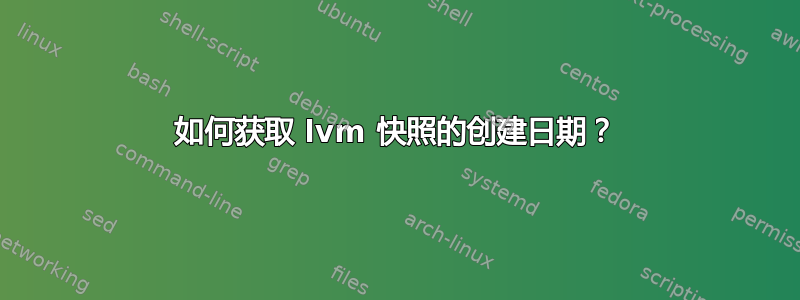
有没有办法获取 lvm 快照的创建日期?
lvs --version LVM version: 2.02.66(2) (2010-05-20)
lvdisplay 和 lvs 均不提供此信息。查看这两个命令的手册页,没有任何选项可以提供此信息。那么,有没有办法获取任何逻辑卷的创建日期?
这是我运行 lvdisplay 时看到的内容:
~# id; lvdisplay vol0/m0000700.20150108 uid=0(root) gid=0(root) groups=0(root) --- Logical volume --- LV Name /dev/vol0/m0000700.20150108 VG Name vol0 LV UUID ShKkjV-tbL4-SjKv-dfA4-7fft-2Pl1-UKThSs LV Write Access read/write LV snapshot status active destination for /dev/vol0/m0000700 LV Status available # open 0 LV Size 109.05 GiB Current LE 27918 COW-table size 110.00 GiB COW-table LE 28160 Allocated to snapshot 26.12% Snapshot chunk size 4.00 KiB Segments 1 Allocation inherit Read ahead sectors auto - currently set to 256 Block device 252:28
答案1
有没有办法获取任何逻辑卷的创建日期?
运行命令
sudo lvdisplay
输出将是
--- Logical volume ---
LV Path /dev/vg/vol
LV Name vol
VG Name vg
LV UUID 9M1Hxw-X4bN-t7t4-7auG-qOnb-WHh1-WJVcne
LV Write Access read/write
LV Creation host, time name, 2015-08-20 11:42:33 +0530
LV Status available
# open 1
LV Size 18.62 GiB
Current LE 4768
Segments 1
Allocation inherit
Read ahead sectors auto
- currently set to 256
Block device 252:0
你可以看到LV Creation host, time


