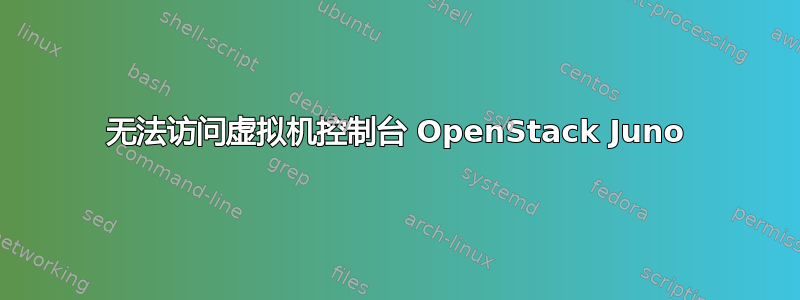
我已经设置了 OpenStack 的 Juno 部署。我可以启动我的 cirros 映像:
[root@ost-mgmt-el7-001 ~]# nova list
+-----------+----------+--------+------------+-------------+------------------------+
| ID | Name | Status | Task State | Power State | Networks
+-----------+----------+--------+------------+-------------+------------------------+
| xxxxxxx | test-007 | ACTIVE | - | Running | public-59=10.29.103.13
+-----------+----------+--------+------------+-------------+------------------------+
[root@ost-mgmt-el7-001 ~]# ssh 10.29.103.13 -l cirros
[email protected]'s password:
Permission denied, please try again.
[email protected]'s password:
$ ls -l
total 0
$ pwd
/home/cirros
$ exit
Connection to 10.29.103.13 closed.
但是当我尝试像这样访问控制台时......
[root@ost-mgmt-el7-001 ~]# nova get-vnc-console test-007 novnc
+-------+---------------------------------------------------------------------------------------------+
| Type | Url |
+-------+---------------------------------------------------------------------------------------------+
| novnc | https://ost-el7.exaple.com:6080/vnc_auto.html?token=xxxxx |
+-------+---------------------------------------------------------------------------------------------+
[root@ost-mgmt-el7-001 ~]# curl -v https://ost-el7.exaple.com:6080/vnc_auto.html?token=xxxxx
...我收到“来自服务器的空回复”...
* About to connect() to ost-el7.exaple.com port 6080 (#0)
* Trying 10.29.103.39...
* Connected to ost-el7.exaple.com (10.29.103.39) port 6080 (#0)
* Initializing NSS with certpath: sql:/etc/pki/nssdb
* CAfile: /etc/pki/tls/certs/ca-bundle.crt
CApath: none
* SSL connection using TLS_RSA_WITH_AES_128_CBC_SHA
* Server certificate:
* subject: CN=ost-el7.exaple.com,O="Example Systems, Inc.",L=San Jose,ST=CA,C=US
* start date: Feb 18 21:54:13 2015 GMT
* expire date: Feb 18 21:54:00 2017 GMT
* common name: ost-el7.exaple.com
* issuer: CN=HydrantID SSL ICA G2,O=HydrantID (Avalanche Cloud Corporation),C=US
> GET /vnc_auto.html?token=5612703c-06cb-497f-a205-bbebbebb6d9c HTTP/1.1
> User-Agent: curl/7.29.0
> Host: ost-el7.exaple.com:6080
> Accept: */*
>
* Empty reply from server
* Connection #0 to host ost-el7.exaple.com left intact
curl: (52) Empty reply from server
如果我登录 Horizon 并尝试以这种方式访问控制台,也会发生同样的事情。
我不确定如何真正调试它。我没有在 /var/log/httpd/*log 文件中看到任何明显错误的内容。
答案1
我发现我必须ssl_only在我的 nova.conf 中将其设置为 false。


