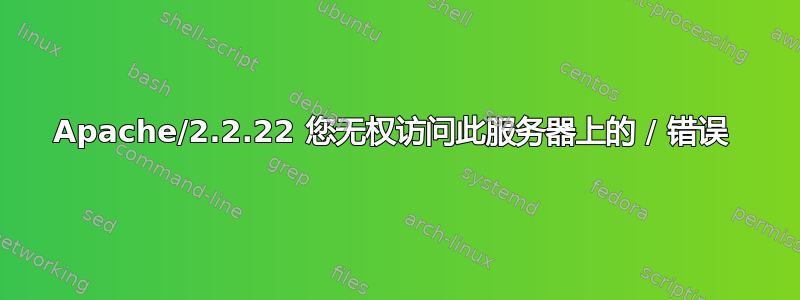
我尝试了所有我能找到的有关权限的建议,但没有运气。 Apache 似乎正常启动
[ ok ] Restarting web server: apache2 ... waiting ..
访问日志说
192.168.15.51 - - [12/Feb/2016:04:19:48 -0800] "GET / HTTP/1.1" 403 498 "-" "Mozilla/5.0 (Windows NT 10.0; WOW64) AppleWebKit/537.36 (KHTML, like Gecko) Chrome/48.0.2564.109 Safari/537.36"
错误日志:
[Fri Feb 12 04:19:48 2016] [error] [client 192.168.15.51] (13)Permission denied: access to / denied
ls -al /var/www:
root@AOScloud:/etc/apache2# ls -la /var/www
total 12
drwxr-xr-x 2 root root 4096 Feb 12 03:33 .
drwxr-xr-x 13 root root 4096 Feb 12 03:31 ..
-rwxr-xr-x 1 www-data www-data 177 Feb 12 03:33 index.html
ls -ld /var/www
root@AOScloud:/etc/apache2# ls -ld /var/www
drwxr-xr-x 2 root root 4096 Feb 12 03:33 /var/www
在 apache2.conf 中我添加了
DocumentRoot /var/www
<Directory /var/www/>
Options Indexes FollowSymLinks
AllowOverride None
Require all granted
</Directory>
我正在运行 Debian 4.2.0 内核
这是 /etc/apache2/sites-available/default 的内容,如下所示:
<VirtualHost *:80>
ServerAdmin webmaster@localhost
DocumentRoot /var/www
<Directory />
Options FollowSymLinks
AllowOverride None
</Directory>
<Directory /var/www/>
Options Indexes FollowSymLinks MultiViews
AllowOverride None
Order allow,deny
allow from all
</Directory>
ScriptAlias /cgi-bin/ /usr/lib/cgi-bin/
<Directory "/usr/lib/cgi-bin">
AllowOverride None
Options +ExecCGI -MultiViews +SymLinksIfOwnerMatch
Order allow,deny
Allow from all
</Directory>
ErrorLog ${APACHE_LOG_DIR}/error.log
# Possible values include: debug, info, notice, warn, error, crit,
# alert, emerg.
LogLevel warn
CustomLog ${APACHE_LOG_DIR}/access.log combined
</VirtualHost>
答案1
现在正在工作。由于某种原因 www-data 用户已损坏...我添加了一个新用户 www 并将所有内容更改为该用户 www。现在它起作用了...
答案2
来自基于 Debian 的软件包的 Apache 默认供以下审查:
https://catjcode.com/apache_conf.txt“默认 Apache 配置”
https://catjcode.com/apache_site.txt“默认 apache 站点”
尝试更简单的默认配置来获取http://192.168.15.1/index.html或类似的可访问的。然后添加回配置中每个需要的部分。
发布的日志消息中的另一个可能的问题:
access to / denied
服务器可以配置为尝试查看http://192.168.15.1/被视为索引:Apache 目录索引或文件列表,这些通常默认情况下关闭。默认处理程序index.html可能缺少配置。建议尝试直接查看http://192.168.15.1/index.html日志中的错误是否不同。
还要检查符号链接(如果有)。假设您的站点实际上没有使用/etc/apache2/sites-available/default其配置,而是使用了不同的文件,从而否定了您的任何更改。下面是典型设置;注意符号链接和命名方案:
ls /etc/apache2/sites-enabled/ -lah
drwxr-xr-x 2 root root 4.0K Aug 29 11:43 .
drwxr-xr-x 8 root root 4.0K Aug 29 11:40 ..
lrwxrwxrwx 1 root root 35 Aug 29 11:38 000-default.conf -> ../sites-available/000-default.conf
为了帮助诊断权限问题:检查 Apache 是否使用 www-data,启动 Apache,然后检查进程所有者。请注意下面的 www-data:
ps -ef|fgrep apache
root 1495 1 0 Feb16 ? 00:00:00 /usr/sbin/apache2 -k start
www-data 5239 1495 0 09:33 ? 00:00:00 /usr/sbin/apache2 -k start
www-data 5240 1495 0 09:33 ? 00:00:00 /usr/sbin/apache2 -k start
检查文件系统权限;下面的例子:
ls -lah /var/www/html/
drwxr-xr-x 6 root root 4.0K Sep 9 13:30 .
drwxr-xr-x 3 root root 4.0K Aug 29 11:38 ..
drwxr-xr-x 2 www-data root 4.0K Aug 30 17:56 cgi-bin
drwxr-xr-x 2 www-data root 4.0K Sep 9 13:26 css
drwxr-xr-x 2 www-data root 4.0K Sep 8 12:36 images
drwxr-xr-x 2 www-data root 4.0K Sep 9 10:14 js
-rw-r--r-- 1 www-data root 3.4K Sep 9 13:14 index.html


