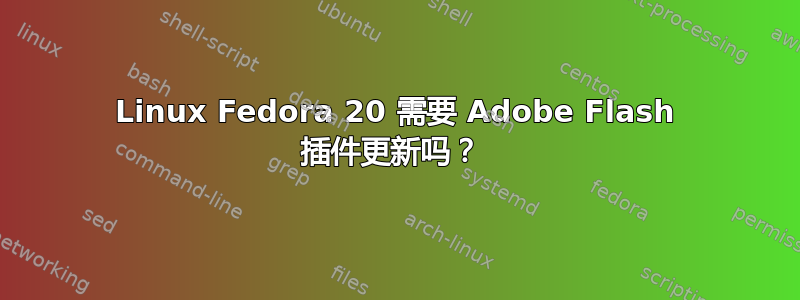
我对于是否可以在 Fedora 20 机器上更新 Firefox 的 Adobe Flash 插件有点困惑。
每次我尝试观看 YouTube 视频时,我都会收到一条警告消息,提示我的 Flash 插件已过时且存在潜在危险。
我当前的配置是
[root@localhost ~]# yum info flash-plugin
Plugin abilitati:refresh-packagekit
Pacchetti installati
Nome : flash-plugin
Arch : i386
Versione : 11.2.202.400
Rilascio : release
Dimensione : 18 M
Repo : installed
Sommario : Adobe Flash Player 11.2
URL : http://www.adobe.com/downloads/
Licenza : Commercial
Descrizione : Adobe Flash Plugin 11.2.202.400 Fully Supported: Mozilla SeaMonkey 1.0+, Firefox 1.5+, Mozilla 1.7.13+
Firefox 似乎是最新的:
[root@localhost ~]# yum info firefox
Plugin abilitati:refresh-packagekit
Pacchetti installati
Nome : firefox
Arch : i686
Versione : 38.0
Rilascio : 4.fc20
Dimensione : 115 M
Repo : installed
Dal repo : updates
Sommario : Mozilla Firefox Web browser
URL : http://www.mozilla.org/projects/firefox/
Licenza : MPLv1.1 or GPLv2+ or LGPLv2+
Descrizione : Mozilla Firefox è un browser web open-source, creato nel rispetto degl : standard, massimizzando performance e portabilità.
我不确定我做错了什么。
答案1
自从我升级到 Linux 以来fedora-pc 4.4.9-300.fc23.x86_64,我尝试了以下指令:
yum update firefox
yum -y remove flash-plugin --nogpgcheck
yum clean all
yum remove adobe-release
rpm -ivh http://linuxdownload.adobe.com/adobe-release/adobe-release-i386-1.0-1.noarch.rpm
yum install flash-plugin
yum info flash-plugin
Plugin abilitati:refresh-packagekit
Pacchetti installati
Nome : flash-plugin
Arch : i386
Versione : 11.2.202.466
Rilascio : release
Dimensione : 18 M
Repo : installed
Dal repo : adobe-linux-i386
Sommario : Adobe Flash Player 11.2
URL : http://www.adobe.com/downloads/
Licenza : Commercial
Descrizione : Adobe Flash Plugin 11.2.202.466 : Fully Supported: Mozilla SeaMonkey 1.0+, Firefox 1.5+, Mozilla 1.7.13+
参考第 6 点的命令这个网站。


