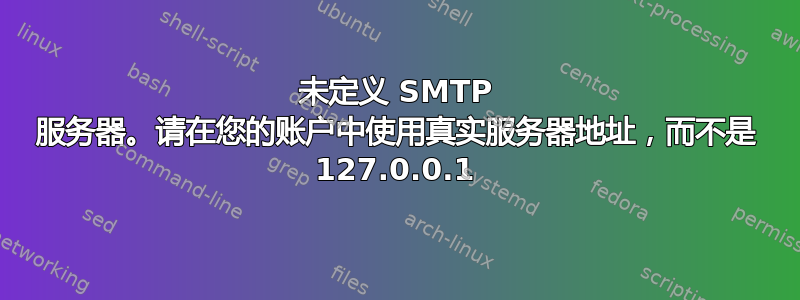
我们有一个内部 MS Exchange 2016 服务器。几年来它一直运行良好。这种情况越来越频繁地发生。用户收到回扣,称电子邮件无法送达。一段时间以来系统没有任何变化,所以这个错误像某种配置错误一样弹出来非常有趣。我注意到这种情况主要发生在 gmail 和 comcast 上,但也有少数来自其他域。
我想知道在哪里可以找到定义为 127.0.0.1 的 SMTP 服务器。
谢谢,
以下是用户收到的实际(修订版)电子邮件:
From: Microsoft Outlook
Sent: Tuesday, August 20, 2019 9:12 AM
To: FUser LUser
Subject: Undeliverable: RE: Payment Needed - VMC Design Order
EXCHANGE2016 rejected your message to the following email addresses:
FRecp LRecp ([email protected])
A problem occurred while delivering your message to this email address. Try sending your message again. If the problem continues, please contact your email admin.
EXCHANGE2016 gave this error:
No SMTP server defined. Use real server address instead of 127.0.0.1 in your account.
Diagnostic information for administrators:
Generating server: EXCHANGE2016.DAMIN.GOT
[email protected]
EXCHANGE2016
Remote Server returned '550 No SMTP server defined. Use real server address instead of 127.0.0.1 in your account.'
Original message headers:
Received: from EXCHANGE2016.DAMIN.GOT (10.1.7.8) by EXCHANGE2016.DAMIN.GOT
(10.1.7.8) with Microsoft SMTP Server (TLS) id 15.1.225.42; Tue, 20 Aug 2019
09:11:48 -0500
Received: from EXCHANGE2016.DAMIN.GOT ([fe80::4d0e:7a20:4aa0:90e1]) by
EXCHANGE2016.DAMIN.GOT ([fe80::4d0e:7a20:4aa0:90e1%13]) with mapi id
15.01.0225.041; Tue, 20 Aug 2019 09:11:42 -0500
From: FUser LUser <[email protected]>
To: FFRecp LRecp LFRecp LRecp <[email protected]>
Subject: RE: Payment Needed - VMC Design Order
Thread-Topic: Payment Needed - VMC Design Order
Thread-Index: AdVO5uopoQqQJ3urQyi6W+fJb7TlCQAL3KAAALdwjfAADmk+gAEYTI/gAD6dUAAAChE60A==
Date: Tue, 20 Aug 2019 14:11:42 +0000
Message-ID: <[email protected]>
References: <[email protected]>
<[email protected]>
<[email protected]>
<[email protected]>
<[email protected]>
<[email protected]>
In-Reply-To: <[email protected]>
Accept-Language: en-US
Content-Language: en-US
X-MS-Has-Attach: yes
X-MS-TNEF-Correlator:
x-originating-ip: [10.1.2.52]
x-avast-antispam: clean, score=10
x-original-content-type: application/ms-tnef
Content-Type: multipart/mixed;
boundary="_004_b9b88a1a5994480fa06dc14e3f9aeefdincnet_"
MIME-Version: 1.0
答案1
如果您在服务器上使用 avast,则需要禁用服务器上的垃圾邮件防护和邮件防护组件。显然它们仅供工作站使用。您可以保留“Exchange”防护以继续保护您的电子邮件服务器。
来源:https://forum.avast.com/index.php?topic=228734.0
回复:Avast Business Antivirus - 阻止从我的服务器发送至 Gmail 的电子邮件
引自:kel2,2019 年 9 月 3 日,下午 4:12:23
发现这个...为什么它工作了这么久现在却停止了...... https://kb.support.business.avast.com/GetPublicArticle?title=No-SMTP-Server-Defined-Error-BAV#
我不知道该如何回答您的问题,但与 Avast 防火墙一样,Mail Shield 和反垃圾邮件组件都只设计用于工作站,而不是邮件服务器。我听说我们的开发/生产团队正在研究一种永久性解决方案,如果 Avast 安装检测到服务器上的 Exchange,该解决方案将自动删除这些组件。



