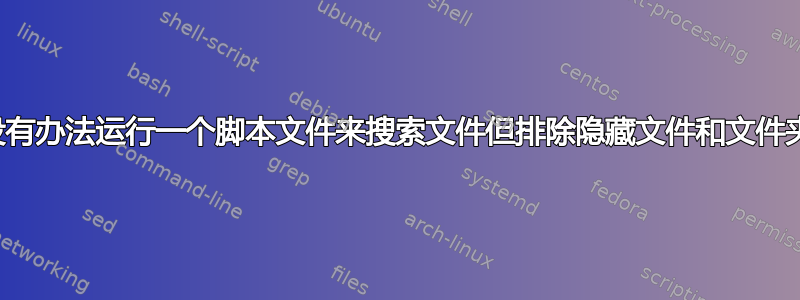
我需要搜索某些 Windows 服务器以查找在某个日期之后创建的文件。我已经对 forfiles 进行了设置,但想通过不搜索隐藏文件和文件夹来加快进程并减小输出文件的文件大小。我查找了但什么也没找到。
如果它可以回答问题,我愿意使用 forfiles 以外的其他方法。
答案1
你的评论很贴切。根据特意摘录xcopy /?:
XCOPY source [destination] [/A | /M] [/D[:date]] [/P] [/S [/E]] [/V] [/W] [/C] [/I] [/Q] [/F] [/L] [/G] [/H] [/R] [/T] [/U] [/K] [/N] [/O] [/X] [/Y] [/-Y] [/Z] [/B] [/J] [/EXCLUDE:file1[+file2][+file3]...] source Specifies the file(s) to copy. destination Specifies the location and/or name of new files. /D:m-d-y Copies files changed on or after the specified date. If no date is given, copies only those files whose source time is newer than the destination time. /EXCLUDE:file1[+file2][+file3]... Specifies a list of files containing strings. Each string should be in a separate line in the files. When any of the strings match any part of the absolute path of the file to be copied, that file will be excluded from being copied. For example, specifying a string like \obj\ or .obj will exclude all files underneath the directory obj or all files with the .obj extension respectively. /S Copies directories and subdirectories except empty ones. /E Copies directories and subdirectories, including empty ones. /L List only - Displays files that would be copied. /C Continues copying even if errors occur. /H Copies hidden and system files also (default=NO).
因为XCOPY将接受UNC路径名,下一个示例(列出今天从服务器C:\Windows的文件夹及其子文件夹中更改或创建的所有文件192.168.1.100,不包括E727714.txt文件中指定的文件夹)可以提供帮助:
==> type E727714.txt
\system32\
\sysWOW64\
\SoftwareDistribution\
==> xcopy \\192.168.1.100\C$\windows /C /S /L /D:10-09-2015 /EXCLUDE:E727714.txt>727714.log
==> type 727714.log
\\192.168.1.100\C$\windows\WindowsUpdate.log
\\192.168.1.100\C$\windows\debug\mrt.log
... (some lines omitted)
\\192.168.1.100\C$\windows\Temp\MpSigStub.log
13 File(s)
==>


