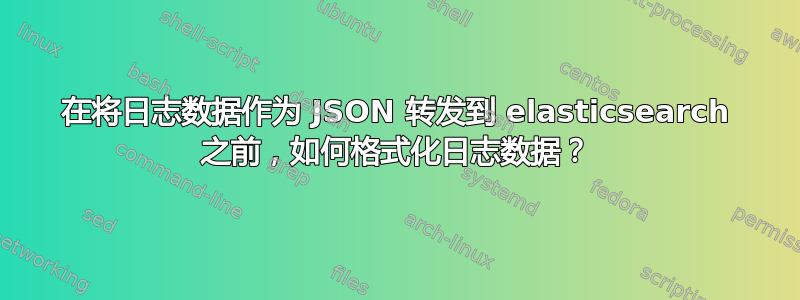
我通过以下方式将系统上的所有事件记录到 JSON 文件中syslog-ng:
destination d_json { file("/var/log/all_syslog_in_json.log" perm(0666) template("{\"@timestamp\": \"$ISODATE\", \"facility\": \"$FACILITY\", \"priority\": \"$PRIORITY\", \"level\": \"$LEVEL\", \"tag\": \"$TAG\", \"host\": \"$HOST\", \"program\": \"$PROGRAM\", \"message\": \"$MSG\"}\n")); };
log { source(s_src); destination(d_json); };
该文件由 (2.0 beta) 监控,logstash并将内容转发至elasticsearch(2.0 RC1):
input
{
file
{
path => "/var/log/all_syslog_in_json.log"
start_position => "beginning"
codec => json
sincedb_path => "/etc/logstash/db_for_watched_files.db"
type => "syslog"
}
}
output {
elasticsearch {
hosts => ["elk.example.com"]
index => "logs"
}
}
然后,我将结果可视化kibana。
此设置工作正常,除了kibana不扩展message部分:
是否可以调整处理链中的任何元素以实现扩展messages(以便其组件与处于同一级别path或type?
编辑:根据要求,几行来自/var/log/all_syslog_in_json.log
{"@timestamp": "2015-10-21T20:14:05+02:00", "facility": "auth", "priority": "info", "level": "info", "tag": "26", "host": "eu2", "program": "sshd", "message": "Disconnected from 10.8.100.112"}
{"@timestamp": "2015-10-21T20:14:05+02:00", "facility": "authpriv", "priority": "info", "level": "info", "tag": "56", "host": "eu2", "program": "sshd", "message": "pam_unix(sshd:session): session closed for user nagios"}
{"@timestamp": "2015-10-21T20:14:05+02:00", "facility": "authpriv", "priority": "info", "level": "info", "tag": "56", "host": "eu2", "program": "systemd", "message": "pam_unix(systemd-user:session): session closed for user nagios"}



