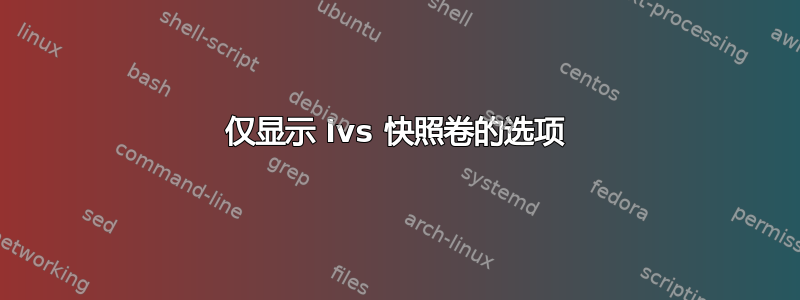
请考虑以下配置:
Hard Disk: /dev/sdb (Size 10 GB)
VG: vg_root on /dev/sdb
THIN_POOL thin_pool occupying the whole physical extent
lvcreate -y --extents 100%free --thin vg_root/thin_pool
Thin volume on the thin pool
lvcreate --name lv_1 --virtualsize 1GB --thinpool vg_root/thin_pool
Another thin volume on the thin_pool
lvcreate --name lv_2 --virtualize 2GB --thinpool vg_root/thin_pool
mount and create a file of 1 GB on the volume
Snapshot volume for lv_2
lvcreate -y --setactivationskip n --snapshot --thinpool vg_root/thin_pool vg_root/lv_2 --name snapshot1
mount and create a file of 250MB on the volume
有没有办法通过 lvs 仅显示快照卷:snapshot1 和 snapshot2。
谢谢
答案1
s快照以字段的第一个字符作为标识lv_attr。您可以使用-S选择来过滤值lv_attr。以下命令应该可以解决问题:
lvs -S 'lv_attr =~ ^s'


