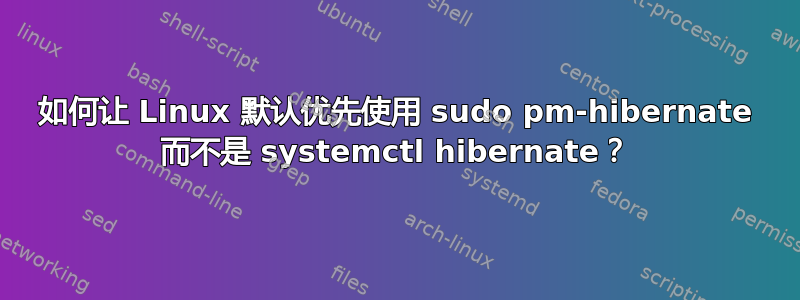
安装 uswsusp 后,sudo pm-hibernate 可以完美运行,但 systemctl hibernate 不行。如何让默认休眠按钮运行 pm-hibernate 命令?
答案1
我在 Ubuntu 18.10 上遇到了同样的问题。您需要编辑休眠服务:
sudo systemctl edit systemd-hibernate.service
然后粘贴此内容:
[Service]
ExecStart=
ExecStartPre=-/bin/run-parts -v -a pre /usr/lib/systemd/system-sleep
ExecStart=/usr/sbin/s2disk
ExecStartPost=-/bin/run-parts -v --reverse -a post /usr/lib/systemd/system-sleep
保存,然后:
sudo systemctl daemon-reload
运行sudo systemctl hibernate它现在就可以工作了。


