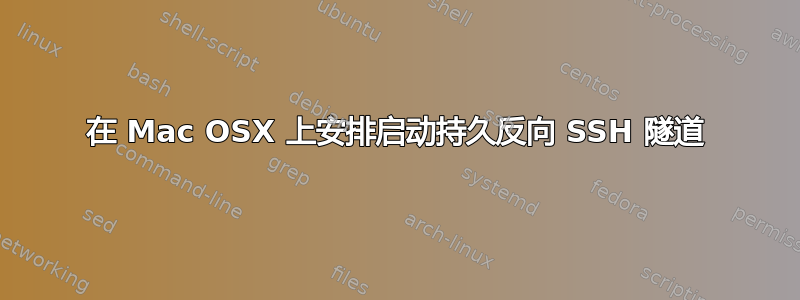
在尝试运行自我维持的反向 ssh 隧道时,我尝试使用brew 安装“autossh”包。 Autossh 在通过用户提示符运行时单独工作,但不能与 launchctl/launchd 一起运行。
/Library/LaunchDaemons/com.tunnel.autossh.plist
<?xml version="1.0" encoding="UTF-8"?>
<!DOCTYPE plist PUBLIC "-//Apple//DTD PLIST 1.0//EN" "http://www.apple.com/DTDs/PropertyList-1.0.dtd">
<plist version="1.0">
<dict>
<key>Label</key>
<string>com.example.app</string>
<key>Program</key>
<string>/Users/user/Public/tunnel.sh</string>
<key>RunAtLoad</key>
<true/>
<key>KeepAlive</key>
<true/>
</dict>
</plist>
/用户/用户/公共/tunnel.sh(设置了可执行位)
#!/bin/bash
/usr/local/Cellar/autossh/1.4e/bin/autossh -M 0 -o "ServerAliveInterval 30" -o "ServerAliveCountMax 3" -R 5000:localhost:22 [email protected]
launchctl加载/Lib*/LaunchDaemons/*autossh.plist
尚未找到除 autossh/launchd 之外的任何替代方案。


