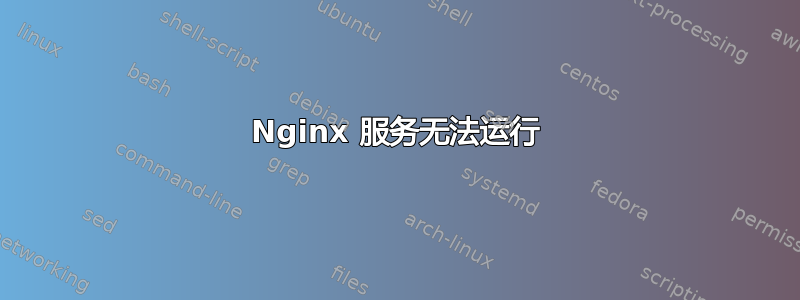
我在 debian(jessie v8.2)系统上从源代码编译了 nginx v1.9.6。但它没有按预期工作。1.9.3 版本没有任何问题。
当我尝试运行时,service nginx start我收到此消息:
无法启动 nginx.service:单元 nginx.service 无法加载:没有此文件或目录。
我使用这些参数进行配置:
配置参数:--prefix=/etc/nginx --sbin-path=/usr/sbin/nginx --conf-path=/etc/nginx/nginx.conf --error-log-path=/var/log/nginx/error.log --http-log-path=/var/log/nginx/access.log --pid-path=/var/run/nginx.pid --lock-path=/var/run/nginx.lock --user=myuser --group=myuser --without-mail_pop3_module --without-mail_imap_module --without-mail_smtp_module --with-http_ssl_module --with-http_v2_module --with-file-aio --with-ipv6 --without-http_memcached_module
答案1
如果您收到错误消息Failed to start nginx.service: Unit nginx.service failed to load: No such file or directory. systemd“未找到” unit file。
从源代码安装未提供单元文件。您需要像这样为 nginx 创建一个单元文件。
[Unit]
Description=The NGINX HTTP and reverse proxy server
After=syslog.target network.target remote-fs.target nss-lookup.target
[Service]
Type=forking
PIDFile=/run/nginx.pid
ExecStartPre=/usr/sbin/nginx -t
ExecStart=/usr/sbin/nginx
ExecReload=/bin/kill -s HUP $MAINPID
ExecStop=/bin/kill -s QUIT $MAINPID
PrivateTmp=true
[Install]
WantedBy=multi-user.target
调整安装路径并将文件存储在 下/lib/systemd/system/nginx.service。您需要运行systemctl daemon-reload以重新加载 systemd。
看看官方文档了解更多信息。


