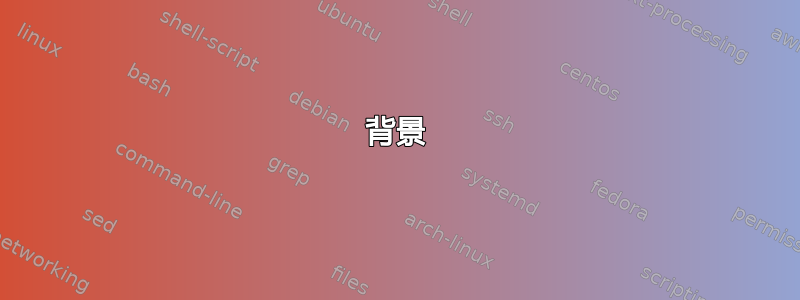
背景
Ubuntu 15.10
Apache/2.4.10(Ubuntu)
模块依赖关系全部启用:
- mod_rewrite
- mod_proxy
- mod_proxy_http
GitLab 社区版 8.0.3
GitLab 文档根目录:/opt/gitlab/embedded/service/gitlab-rails/public
我这样安装 GitLab:https://about.gitlab.com/downloads/#ubuntu1404
问题
在我的服务器上有一个使用 apache2 运行的网站(exemple-site.com)。
我已经使用捆绑的 nginx 运行 GitLab(exemple-gitlab.com)
我有 1 台服务器、1 个 IP 和多个 FQDN。
这样,我的所有域名都指向GitLab。
因此 exemple-gitlab.com 根据需要指向 GitLab,但 exemple-site.com 也指向 GitLab,所有其他 FQDN 也一样。
解决方法
我认为我必须(并且我尝试过)这样做:
- 禁用捆绑的 nginx 并使用 apache2 配置 gitlab(对我来说很难)
- 将捆绑的 nginx 配置为 apache2 的反向代理(对我来说很难)
MAJ:事实上,问题是 Apache 和 bundled-nginx 在同一 IP 上运行,使用同一端口 (80)。我不想在端口 81 或其他端口上运行网站,只想在端口 80 上运行。
我倾向于对我的所有 PHP 网站使用 apache2,而且我也不介意 gitlab 使用 apache2 或捆绑的 nginx,我只想对我的每个网站使用我的所有 FQDN,而不是将所有 FQDN 重定向到 gitlab。
理解
我不明白 omnibus 或 rails 或反向代理如何工作。
我尝试禁用捆绑的 nginx/etc/gitlab/gitlab.rb
nginx['enable'] = false
# For GitLab CI, use the following:
ci_nginx['enable'] = false
添加www-data至gitlab-www组并修改:
web_server['external_users'] = ['www-data']
并将修改后的 vhost.conf 添加到 apache2 中,我从https://gitlab.com/gitlab-org/gitlab-recipes/blob/master/web-server/apache/gitlab-apache24.conf
<VirtualHost *:80>
ServerName exemple-gitlab.com
ServerSignature Off
ProxyPreserveHost On
AllowEncodedSlashes NoDecode
<Location />
Require all granted
#Allow forwarding to gitlab-git-http-server
ProxyPassReverse http://127.0.0.1:8181
#Allow forwarding to GitLab Rails app (Unicorn)
ProxyPassReverse http://127.0.0.1:8080
ProxyPassReverse http://exemple-gitlab.com/
</Location>
#apache equivalent of nginx try files
RewriteEngine on
#Forward these requests to gitlab-git-http-server
RewriteCond %{REQUEST_URI} ^/[\w\.-]+/[\w\.-]+/repository/archive.* [OR]
RewriteCond %{REQUEST_URI} ^/api/v3/projects/.*/repository/archive.* [OR]
RewriteCond %{REQUEST_URI} ^/[\w\.-]+/[\w\.-]+/(info/refs|git-upload-pack|git-receive-pack)$
RewriteRule .* http://127.0.0.1:8181%{REQUEST_URI} [P,QSA]
#Forward any other requests to GitLab Rails app (Unicorn)
RewriteCond %{DOCUMENT_ROOT}/%{REQUEST_FILENAME} !-f [OR]
RewriteCond %{REQUEST_URI} ^/uploads
RewriteRule .* http://127.0.0.1:8080%{REQUEST_URI} [P,QSA,NE]
# needed for downloading attachments
/opt/gitlab/embedded/service/gitlab-rails/public
#Set up apache error documents, if back end goes down (i.e. 503 error) then a maintenance/deploy page is thrown up.
ErrorDocument 404 /404.html
ErrorDocument 422 /422.html
ErrorDocument 500 /500.html
ErrorDocument 503 /deploy.html
# /var/log/apache2.
LogFormat "%{X-Forwarded-For}i %l %u %t \"%r\" %>s %b" common_forwarded
ErrorLog /var/log/apache2/logs/gitlab.example.com_error.log
CustomLog /var/log/apache2/logs/gitlab.example.com_forwarded.log common_forwarded
CustomLog /var/log/apache2/logs/gitlab.example.com_access.log combined env=!dontlog
CustomLog /var/log/apache2/logs/gitlab.example.com.log combined
</VirtualHost>
但是这个配置错误我的 apache2:
~# systemctl status apache2.service
● apache2.service - LSB: Apache2 web server
Loaded: loaded (/etc/init.d/apache2)
Active: failed (Result: exit-code) since mar. 2015-11-10 15:41:08 CET; 1min 9s ago
Docs: man:systemd-sysv-generator(8)
Process: 18315 ExecStop=/etc/init.d/apache2 stop (code=exited, status=0/SUCCESS)
Process: 18342 ExecStart=/etc/init.d/apache2 start (code=exited, status=1/FAILURE)
nov. 10 15:41:08 vpsxxx.ovh.net apache2[18342]: * The apache2 configtest failed.
nov. 10 15:41:08 vpsxxx.ovh.net apache2[18342]: Output of config test was:
nov. 10 15:41:08 vpsxxx.ovh.net apache2[18342]: (2)No such file or directory: AH02291: Cannot access di...f:10
nov. 10 15:41:08 vpsxxx.ovh.net apache2[18342]: AH00014: Configuration check failed
nov. 10 15:41:08 vpsxxx.ovh.net apache2[18342]: Action 'configtest' failed.
nov. 10 15:41:08 vpsxxx.ovh.net apache2[18342]: The Apache error log may have more information.
nov. 10 15:41:08 vpsxxx.ovh.net systemd[1]: apache2.service: Control process exited, code=exited status=1
nov. 10 15:41:08 vpsxxx.ovh.net systemd[1]: Failed to start LSB: Apache2 web server.
nov. 10 15:41:08 vpsxxx.ovh.net systemd[1]: apache2.service: Unit entered failed state.
nov. 10 15:41:08 vpsxxx.ovh.net systemd[1]: apache2.service: Failed with result 'exit-code'.
Hint: Some lines were ellipsized, use -l to show in full.
答案1
通过注释每一行,我找到了 apache2 崩溃的原因(该死的日志毫无用处)。
我只需要创造/var/log/apache2/logs
ErrorLog /var/log/apache2/logs/gitlab.example.com_error.log
CustomLog /var/log/apache2/logs/gitlab.example.com_forwarded.log common_forwarded
CustomLog /var/log/apache2/logs/gitlab.example.com_access.log combined env=!dontlog
CustomLog /var/log/apache2/logs/gitlab.example.com.log combined
apache2 崩溃,因为文件夹/目录丢失......
所以现在 gitlab 正在处理域并且我的 drupal 也是如此:
- gitlab.com:80
- drupal.com:80
正如我所愿 :)


