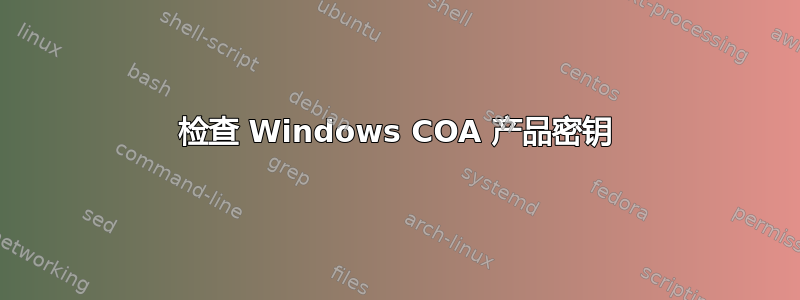
我想知道如何检查 COA 中的产品密钥是否与随操作系统安装的产品密钥相同。
我是这家公司的新员工,他们从来没有在服务器上放置 COA,因此我需要放置正确的证书。
答案1
有许多脚本可用于此目的:
http://powershell.com/cs/blogs/tips/archive/2012/04/30/getting-windows-product-key.aspx
function Get-ProductKey {
$map="BCDFGHJKMPQRTVWXY2346789"
$value = (get-itemproperty "HKLM:\SOFTWARE\Microsoft\Windows NT\CurrentVersion").digitalproductid[0x34..0x42]
$ProductKey = ""
for ($i = 24; $i -ge 0; $i--) {
$r = 0
for ($j = 14; $j -ge 0; $j--) {
$r = ($r * 256) -bxor $value[$j]
$value[$j] = [math]::Floor([double]($r/24))
$r = $r % 24
}
$ProductKey = $map[$r] + $ProductKey
if (($i % 5) -eq 0 -and $i -ne 0) {
$ProductKey = "-" + $ProductKey
}
}
$ProductKey
}
用法:
. .\Get-ProductKey.ps1
Get-ProductKey


