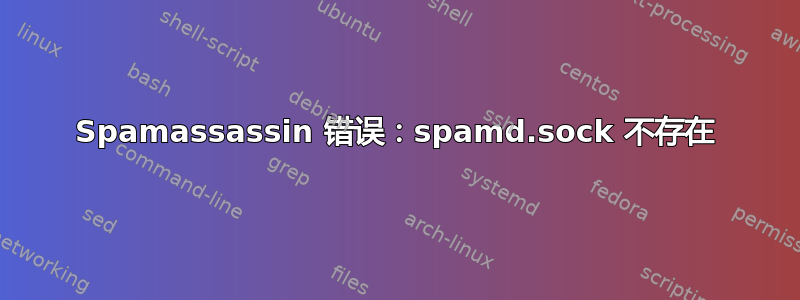
我正在按照 arstechnica 的指南在我的 Web 服务器上安装电子邮件服务器。我没有使用教程中所述的 Ubuntu,而是使用 CentOS 6。
现在我要安装并配置Spamassassin;我编辑了该文件,/etc/sysconfig/spamassassin内容如下:
# Options to spamd
SAHOME="/var/lib/spamassassin"
SAGLOBALCFGPATH="/etc/mail/spamassassin"
SPAMDOPTIONS="-d -x --max-children=5 --helper-home-dir=/var/lib/spamassassin -u spamd -g spamd --siteconfigpath=/etc/mail/spamassassin --socketpath /var/spool/postfix/spamassassin/spamd.sock --socketowner spamd --socketgroup spamd --socketmode 0660"
# Change to one to enable spamd
ENABLED=1
# Pid file
# Where should spamd write its PID to file? If you use the -u or
# --username option above, this needs to be writable by that user.
# Otherwise, the init script will not be able to shut spamd down.
PIDFILE="/var/run/spamd.pid"
# Cronjob
# Set to anything but 0 to enable the cron job to automatically update
# spamassassins rules on a nightly basis
CRON=1
通过以下方式重新启动 Spamassassin
service spamassassin restart
我收到错误消息
warn: server socket setup failed, retry 2: spamd: directory for /var/spool/postfix/spamassassin/spamd.sock does not exist, exiting
当我通过以下方式启动 spamd 进程时
spamd -d -x --max-children=5 --helper-home-dir=var/lib/spamassassin -u spamd -g spamd --siteconfigpath=/etc/mail/spamassassin --socketpath /var/spool/postfix/spamassassin/spamd.sock --socketowner spamd --socketgroup spamd --socketmode 0660
没有错误消息并且spamd.sock文件自动创建。
有人知道可能出了什么问题吗?
答案1
正如您自己提到的,您正在使用文档在 Centos 上安装和配置 Spamassassain,该文档实际上是为 Ubuntu 编写的。这其实并不明智。配置文件在不同的操作系统之间以及同一操作系统的不同版本之间通常有很大差异(尽管它们可能具有相同的用途)。
这里也是这样,Centos 里面的内容/etc/sysconfig/spamassassin好像和 Ubuntu 差别很大,你可以用 yum 安装一下看看。
我只能建议你遵循专门为 CentOS 操作系统和你正在使用的版本编写的说明。这样你就可以避免许多不必要的问题。但是,如果你出于某种原因想要继续使用该文档,那么请特别注意差异并尝试对其进行相应的自定义(即避免进行复制粘贴)。
这是链接如何在 CentOS 6 VPS 上安装 SpamAssassin 并将其与 Postfix 集成,您可以查看和比较/编辑必要的文件。


