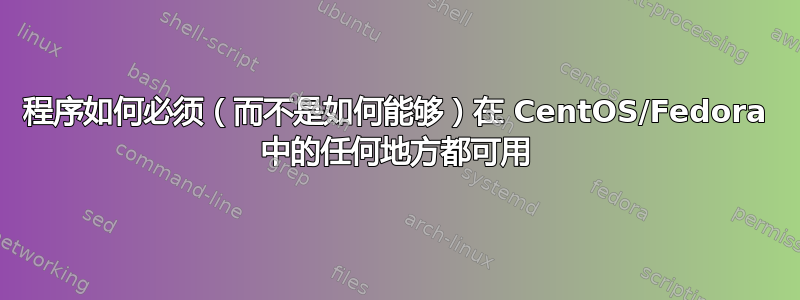
我正在阅读 MySQL 的这个链接: https://dev.mysql.com/doc/refman/5.6/en/mysql-cluster-install-linux-binary.html
shell> cp support-files/mysql.server /etc/rc.d/init.d/
shell> chmod +x /etc/rc.d/init.d/mysql.server
shell> chkconfig --add mysql.server
在里面mysql服务器文件内容说:
PATH=$PATH:/usr/local/SomeDir/mysql/bin
export PATH
但检查$路径变量 /usr/local/SomeDir/mysql/bin没有添加。
现在,我正在寻找正确的解决方案。
我找到了这些链接:
https://stackoverflow.com/questions/10235125/linux-custom-executable-globally-available
Edit your .bashrc to add the desired directory on the PATH environmental variable. export PATH=/usr/local/google_app_engine/bin:$PATH then, either start new terminal or do, source ~/.bashrc Now try to run the script from anywhere.-
If you just export PATH=$PATH:. at the command line it will only last for the length of the session though. If you want to change it permanently add export PATH=$PATH:. to your ~/.bashrc file (just at the end is fine). -
Create a file with the name of mysql.sh at the path /etc/profile.d/ # vi /etc/profile.d/mysql.sh #!/bin/sh PATH=$PATH:/usr/local/mysql/bin export PATH http://sgdba.blogspot.com/2013/08/install-mysql-56-binary-on-centos-64-64.html
[root@CentOS ~]# echo "export PATH=$PATH:/usr/local/mysql/bin" >>/etc/profile [root@CentOS ~]# source /etc/profile
问题
在 CentOS 6.x 中,放置此文件和指令的正确位置(路径或位置)是什么?
评论:也许在解决方案起作用之前,我的问题是,必须如何放置我的指令。我的问题是关于风格...
谢谢
答案1
这个问题的第一部分涉及一些如何做,这并不是让程序在任何地方都可用——而是让程序从特定的初始化脚本中可用,这是此类任务的正确解决方案。
第二部分列出了正确的解决方案,使其可以在任何地方使用。如果您查看 的手册页bash(1),您可以看到描述中的差异:
/etc/profile
The systemwide initialization file, executed for login shells
~/.bashrc
The individual per-interactive-shell startup file
所以区别是
- 加载文件时:shell 启动或登录
- 如果它适用于特定用户或所有用户
版本的区别profile.d只是你将它写在其他文件中,但我认为你可以弥补它与将其放入/etc/profile.


