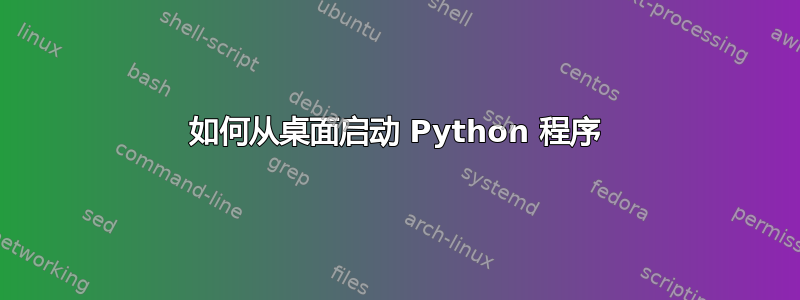
我使用 Tkinter (8.6.10) 编写了一个 python (3.8.5) 程序 (TrackMyInvestments.py)。该程序运行良好。我希望能够从我的 Ubuntu 20.04 桌面启动它。我在桌面上创建了一个快捷方式。桌面“图标”中的代码是:
[Desktop Entry]
Comment=
VERSION=1.0
Encoding=UTF-8
Exec='/home/bushbug/TKinterFiles/TrackMyInvestments.py'
Icon=
Name=InvestmentTracker
StartupNotify=true
Terminal=false
TerminalOptions=
Type=Application
我已将启动器属性中的权限设置为允许作为可执行文件执行,并在终端中输入 chmod +x /home/bushbug/TKinterFiles/TrackMyInvestments.py。
右键单击图标时,我“启用”了“允许启动”。这会导致图标上显示“禁止进入”标志。问题是,当我双击图标时,什么都没有发生。.py 文件位于 /home/bushbug/TKinterFiles 中,而桌面文件位于 /usr/share/applications 中,并具有 .desktop 扩展名。我已经尝试了所有关于创建桌面启动图标的方法,但无法让它工作。顺便说一句,我有一个带有桌面图标 (Logbook.desktop) 的 Gambas 程序,当我启用其“允许启动”时,Gambas 程序会启动,所以我对 .py 程序一无所知。有人可以帮忙吗?问候。
答案1
尝试在 .desktop 文件中,将其更改Exec='/home/bushbug/TKinterFiles/TrackMyInvestments.py'为Exec=/usr/bin/python3 /home/bushbug/TKinterFiles/TrackMyInvestments.py


