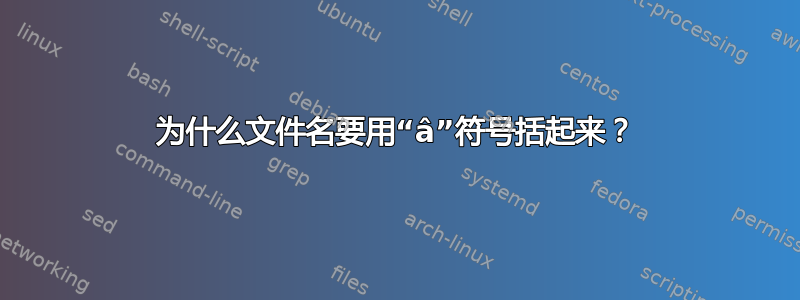
添加alias rm='rm -i'到我的~/.bashrc文件后(因为当我删除文件时,它不会要求确认),文件名会用“â”符号括起来,如下例所示:
rm: cannot remove âfile1.txtâ: No such file or directory
别名列表:
alias egrep='egrep --color=auto'
alias fgrep='fgrep --color=auto'
alias grep='grep --color=auto'
alias l.='ls -d .* --color=auto'
alias ll='ls -l --color=auto'
alias ls='ls --color=auto'
alias rm='rm -i'
alias vi='vim'
alias which='alias | /usr/bin/which --tty-only --read-alias --show-dot --show-tilde'
笔记:我从 Windows 机器上使用 PuTTY ssh 到我的 CentOS 机器,所以这绝对是字符编码问题。在我的虚拟机中使用 Ubuntu guest,一切都很好。智能报价会根据需要显示。
答案1
这些â是 UTF-8 引号,您当前的终端无法正确显示,在 ISO-8859-1 或类似配置中进行配置。
您可以通过设置匹配的语言环境或 POSIX 语言来获得正确的显示:
$ rm file.txt
rm: cannot remove â file.txtâ : No such file or directory
$ LC_ALL=en_US.UTF-8 rm file.txt
rm: cannot remove â file.txtâ : No such file or directory
$ LC_ALL=C rm file.txt
rm: cannot remove 'file.txt' : No such file or directory
$ rm foo 2>&1 | od -c
0000000 r m : c a n n o t r e m o v
0000020 e 342 200 230 f o o 342 200 231 : N o
0000040 s u c h f i l e o r d i r
0000060 e c t o r y \n
0000067
$ LC_ALL=C rm foo 2>&1 | od -c
0000000 r m : c a n n o t r e m o v
0000020 e ' f o o ' : N o s u c h
0000040 f i l e o r d i r e c t o
0000060 r y \n
0000063
答案2
你确定你没有添加一些奇怪的角色吗?尝试使用 vi 和 ':set list' 来查看 .bashrc 中的非人类可读字符。
仅键入“别名”并查看是否存在任何系统别名,它们可能指示您的操作系统使用的正确语法。否则,主要使用 centos 和 redhat,你的别名语法对我来说看起来已经正确了。因此,它似乎不太可能是问题的实际原因。
答案3
如果(这是一个很大的如果)你准确地剪切粘贴了文本,并且某些剪贴板没有损坏它......
其中有一个 UTF-8 字符,2 个字节,C3 A2,即:U+00E2, â, c3 a2, 带有省略号的拉丁文小写字母 A,在文件名之前和之后。
当我发出命令时:
alias rm='rm -i'
rm spdkdkdkdlsls
我从 4.3.39 得到这个bash:
rm: cannot remove 'spdkdkdkdlsls': No such file or directory
我有LC_ALL=en_US.UTF_8唯一的区域设置环境变量。但需要注意的是,rm在文件名两边加上单引号。如果你用谷歌搜索“智能引号 c3 a2”,你会发现本文和T他的文章这似乎可以解释类似的问题。我的猜测是,您的 TERMINAL、LC_ALL (或其他区域设置变量)或剪切粘贴正在以某种方式在其中获取 Microsoft“Word”样式的“智能引号”。
你能做这个吗:
ls -l > files
hexdump -C files
输出hexdump将让您查看目录中是否确实存在“file1.txt”,并显示目录列表中没有带有省略号的拉丁文小写字母 A。这意味着a-抑扬音是 的错误rm。或者不幸的是尝试解释您选择的字符集。


