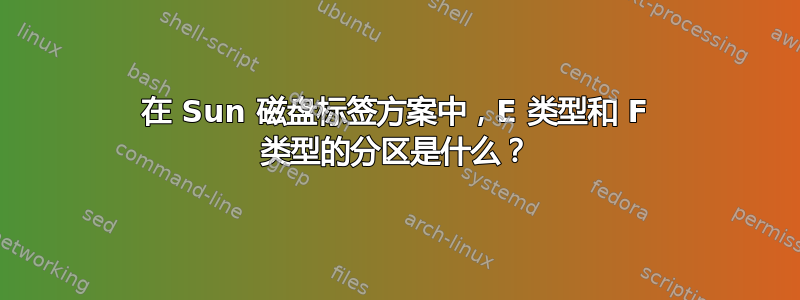
我正在使用从大约 2006 年使用的 Sun 服务器中删除的 HDD 映像 (dd)。
在 Debian 系统上使用fdisk查看分区表,它显示 3 个分区:
Partition 2: A type 5, whole disk - as is the norm.
Partition 3: At cylinder 0, 1 cylinder long, type f.
Partition 4: At cylinder 1, the rest of the disk, type e.
我找不到任何文档来告诉我 E 或 F 类型的分区可能是什么。
我已经使用disktype和file分别检查了磁盘和卷,但没有运气。
服务器中有一个伙伴磁盘,其中有 root 和 var 类型的分区UFS。从我在该磁盘上看到的情况来看,原始磁盘可能是vxfs磁盘组的一部分,但我不知道如何查找或挂载该分区。
有人可以建议后续步骤吗?
编辑:formatSunOS 上显示的分区表...
Part Tag Flag Cylinders Size Blocks
0 unassigned wm 0 0 (0/0/0) 0
1 unassigned wm 0 0 (0/0/0) 0
2 backup wu 0 - 4923 8.43GB (4924/0/0) 17682084
3 - wu 0 - 0 1.75MB (1/0/0) 3591
4 - wu 1 - 4923 8.43GB (4923/0/0) 17678493
5 unassigned wm 0 0 (0/0/0) 0
6 unassigned wm 0 0 (0/0/0) 0
7 unassigned wm 0 0 (0/0/0) 0
Debian 上的输出fdisk:
Disk file.dd (Sun disk label): 27 heads, 133 sectors, 4924 cylinders
Units = sectors of 1 * 512 bytes
Device Flag Start End Blocks Id System
file.dd3 u 0 17682084 8841042 5 Whole disk
file.dd4 u 0 3591 1795+ f Unknown
file.dd5 u 3591 17682084 8839246+ e Unknown
编辑:更多信息...
在fdisk(Debian 上)Sun 磁盘标签分区类型列出为:
0 Unassigned 4 SunOS usr 8 SunOS home 82 Linux swap
1 Boot 5 Whole disk 9 SunOS alt secto 83 Linux native
2 SunOS root 6 SunOS stand a SunOS cachefs 8e Linux LVM
3 SunOS swap 7 SunOS var b SunOS reserved fd Linux RAID auto
“e”和“f”根本没有列出。


