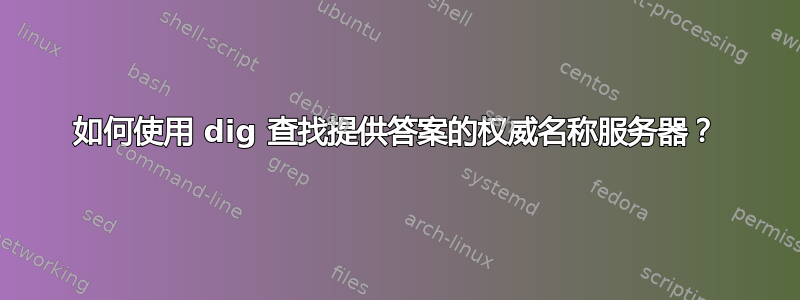
我需要检查主服务器和从服务器在进行更改时记录的差异。dig 是否有一些选项可以显示哪个权威名称服务器提供了答案?
例如
dig example.com +short +identify
93.184.216.34 from server 192.168.1.1 in 1 ms.
显示我的 IP 为信息来源,而不是 NS 记录之一。
我怎样才能知道它是从哪里获得这些信息的?
编辑: Alfred 建议的输出
# dig foo.example.com +all
; <<>> DiG 9.9.3-rl.156.01-P1-RedHat-9.9.3-3.P1.fc17 <<>> foo.example.com +all
;; global options: +cmd
;; Got answer:
;; ->>HEADER<<- opcode: QUERY, status: NXDOMAIN, id: 1612
;; flags: qr rd ra; QUERY: 1, ANSWER: 0, AUTHORITY: 1, ADDITIONAL: 1
;; OPT PSEUDOSECTION:
; EDNS: version: 0, flags:; udp: 4096
;; QUESTION SECTION:
;foo.example.com. IN A
;; AUTHORITY SECTION:
example.com. 2924 IN SOA sns.dns.icann.org. noc.dns.icann.org. 2015082460 7200 3600 1209600 3600
;; Query time: 1 msec
;; SERVER: 192.168.1.1#53(192.168.1.1)
;; WHEN: St dec 02 14:36:24 CET 2015
;; MSG SIZE rcvd: 101
#
服务器 192.168.1.1 是本地主机(我的现金名称服务器);;服务器:192.168.1.1#53(192.168.1.1) 我需要找出哪个权威名称服务器提供了答案。
子域名 +nssearch 无输出
# dig foo.example.com +nssearch
# dig www.google.com +nssearch
# dig en.wikipedia.org +nssearch
# dig www.fsf.org +nssearch
#
但是当询问具有自己的区域文件的域名时,+nssearch 给出了答案
# dig example.com +nssearch
SOA sns.dns.icann.org. noc.dns.icann.org. 2018050821 7200 3600 1209600 3600 from server 199.43.135.53 in 108 ms.
SOA sns.dns.icann.org. noc.dns.icann.org. 2018050821 7200 3600 1209600 3600 from server 199.43.133.53 in 160 ms.
;; no response from 2001:500:8d::53
# dig google.com +nssearch
SOA ns1.google.com. dns-admin.google.com. 203084235 900 900 1800 60 from server 216.239.32.10 in 25 ms.
SOA ns1.google.com. dns-admin.google.com. 203084235 900 900 1800 60 from server 216.239.36.10 in 25 ms.
SOA ns1.google.com. dns-admin.google.com. 203084235 900 900 1800 60 from server 216.239.38.10 in 25 ms.
SOA ns1.google.com. dns-admin.google.com. 203084235 900 900 1800 60 from server 216.239.34.10 in 37 ms.
;; no response from 2001:4860:4802:34::a
;; no response from 2001:4860:4802:32::a
;; no response from 2001:4860:4802:36::a
# dig wikipedia.com +nssearch
SOA ns0.wikimedia.org. hostmaster.wikimedia.org. 2018031919 43200 7200 1209600 3600 from server 91.198.174.239 in 23 ms.
SOA ns0.wikimedia.org. hostmaster.wikimedia.org. 2018031919 43200 7200 1209600 3600 from server 208.80.154.238 in 139 ms.
SOA ns0.wikimedia.org. hostmaster.wikimedia.org. 2018031919 43200 7200 1209600 3600 from server 208.80.153.231 in 151 ms.
# dig fsf.org +nssearch
SOA ns1.gnu.org. hostmaster.gnu.org. 2941143849 3600 300 3600000 3600 from server 46.43.37.70 in 35 ms.
SOA ns1.gnu.org. hostmaster.gnu.org. 2941143849 3600 300 3600000 3600 from server 208.118.235.164 in 110 ms.
;; no response from 2001:41c8:20:2d3::a
#
再次感谢你,阿尔弗雷德。
答案1
从手册页中:
描述 dig(域信息搜索器)是一种用于查询 DNS 名称服务器的灵活工具。它执行 DNS 查找并显示从查询的名称服务器返回的答案。大多数 DNS 管理员使用 dig 来解决 DNS 问题...
dig foo.example.com +all
发出此命令将返回服务器:
;; Query time: 32 msec
;; SERVER: IP#XY(IP)
;; WHEN: Wed Dec 02 14:34:50 CET 2015
;; MSG SIZE rcvd: 39
+[no]nssearch When this option is set, dig attempts to find the authoritative name servers for the zone containing the name being looked up and display the SOA record that each name server has for the zone.
dig foo.example.com +nssearch
另请检查:
答案2
- 在 192.168.1.1(缓存名称服务器)日志中检查它。
或者更好的是,根本不使用缓存名称服务器:
挖掘 example.com。@ns-master.example.com。+short +identify
挖掘 example.com。@ns-slave1.example.com。+short +identify
答案3
使用 DiG 9.18.10 时,使用 +nssearch 没有输出。我不知道为什么。
+trace但还是有效。


