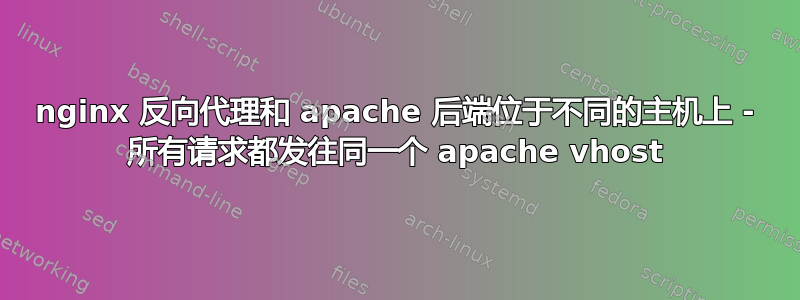
设想
我想配置一个专用的 nginx 反向代理,作为运行传统 lamp 堆栈的多个后端服务器的网关。
我想让 example.com 和 mydomain.com 的所有子域的所有请求都转到 nginx 机器,并将请求发送到正确的后端。目前,我只有一个运行 apache 2.4 和两个虚拟主机的后端服务器,我对两个子域发出的所有请求都返回同一个 apache 虚拟主机的内容。
简而言之:site1.example.com 和 site1.mydomain.com 始终返回在 apache vhost 中为 site1.example.com 配置的站点
当我跟踪两个 nginx vhosts 的访问日志时,我看到请求来自两个都vhosts 如果我请求 site1.mydomain.com,则会在两个 vhost 之间反弹单独的请求,因此似乎我的 nginx 配置有问题。
nginx 和 apache 机器通过 VLAN 进行通信,nginx 位于 192.168.1.2,apache 机器位于 192.168.1.3
Nginx 配置
backend_01 配置文件
server {
server_name site1.example.com;
location / {
# app1 reverse proxy
proxy_set_header X-Real-IP $remote_addr;
proxy_set_header Host $host;
proxy_set_header X-Forwarded-For $proxy_add_x_forwarded_for;
proxy_pass http://192.168.1.3:80;
}
access_log /var/log/nginx/site1.example.com_access.log;
error_log /var/log/nginx/site1.example.com_error.log;
}
server {
server_name site1.mydomain.com;
location / {
# app2 reverse proxy
proxy_pass http://192.168.1.3:80;
proxy_set_header X-Real-IP $remote_addr;
proxy_set_header Host $host;
proxy_set_header X-Forwarded-For $proxy_add_x_forwarded_for;
}
access_log /var/log/nginx/site1.mydomain.com_access.log;
error_log /var/log/nginx/site1.mydomain.com_error.log;
}
Apache 配置
site1.example.com 的虚拟主机
<VirtualHost 192.168.1.3:80>
ServerName site1.example.com
ServerAlias *.site1.example.com
DocumentRoot /path/to/docroot
<Directory /path/to/docroot>
Options Indexes FollowSymLinks MultiViews
AllowOverride All
allow from all
Require all granted
</Directory>
LogLevel error
ErrorLog /var/log/apache2/site1.example.com_error.log
CustomLog /var/log/apache2/site1.example.com_access.log combined
</VirtualHost>
site1.mydomain.com 的虚拟主机
<VirtualHost 192.168.1.3:80>
ServerName site1.mydomain.com
ServerAlias *.site1.mydomain.com
DocumentRoot /path/to/docroot
<Directory /path/to/docroot>
Options Indexes FollowSymLinks MultiViews
AllowOverride All
allow from all
Require all granted
</Directory>
LogLevel error
ErrorLog /var/log/apache2/site1.mydomain.com_error.log
CustomLog /var/log/apache2/site1.mydomain.com_access.log combined
</VirtualHost>
我曾尝试设置默认nginx 配置文件中的一个 servername 指令中的标志,但这并没有改变任何东西。nginx.conf 文件没有被操纵,所以我不认为有什么原因导致了这个问题,但为了以防万一,我还是会把它包括在内。
nginx.conf
user www-data;
worker_processes 4;
pid /run/nginx.pid;
events {
worker_connections 768;
# multi_accept on;
}
http {
##
# Basic Settings
##
sendfile on;
tcp_nopush on;
tcp_nodelay on;
keepalive_timeout 65;
types_hash_max_size 2048;
server_tokens off;
# server_names_hash_bucket_size 64;
# server_name_in_redirect off;
include /etc/nginx/mime.types;
default_type application/octet-stream;
##
# Logging Settings
##
access_log /var/log/nginx/access.log;
error_log /var/log/nginx/error.log;
##
# Gzip Settings
##
gzip on;
gzip_disable "msie6";
# gzip_vary on;
# gzip_proxied any;
# gzip_comp_level 6;
# gzip_buffers 16 8k;
# gzip_http_version 1.1;
# gzip_types text/plain text/css application/json application/x-javascript text/xml application/xml application/xml+rss text/javascript;
##
# nginx-naxsi config
##
# Uncomment it if you installed nginx-naxsi
##
#include /etc/nginx/naxsi_core.rules;
##
# nginx-passenger config
##
# Uncomment it if you installed nginx-passenger
##
#passenger_root /usr;
#passenger_ruby /usr/bin/ruby;
##
# Virtual Host Configs
##
include /etc/nginx/conf.d/*.conf;
include /etc/nginx/sites-enabled/*;
}
#mail {
# # See sample authentication script at:
# # http://wiki.nginx.org/ImapAuthenticateWithApachePhpScript
#
# # auth_http localhost/auth.php;
# # pop3_capabilities "TOP" "USER";
# # imap_capabilities "IMAP4rev1" "UIDPLUS";
#
# server {
# listen localhost:110;
# protocol pop3;
# proxy on;
# }
#
# server {
# listen localhost:143;
# protocol imap;
# proxy on;
# }
#}
我尝试设置默认服务器并添加听 80到虚拟主机,但这对我来说不起作用。
我还想补充一点,我对 nginx 还很陌生,可能会忽略一些非常明显的东西。
系统信息:
Ubuntu 服务器 14.04 - 3.12.46-guest-39-a97a54c-x86_64 #4 SMP 2015 年 8 月 10 日星期一 11:59:25 UTC x86_64 x86_64 x86_64 GNU/Linux
nginx 版本:nginx/1.4.6(Ubuntu)
答案1
解决了。
我在后端和反向代理之间命名不匹配。应用程序@site1.mydomain.com配置错误。不管怎样,如果你注意命名,上述配置将会起作用全部设置的各个方面,这样它可能会帮助一些将来想要设置这种东西的人。


