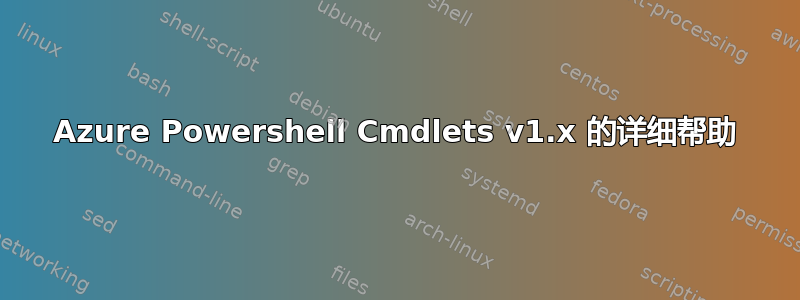
我正在运行以下 Azure powershell cmdlet:
PS C:\> (Get-Module -Name Azure).Version
Major Minor Build Revision
----- ----- ----- --------
1 0 1 -1
PS C:\> $psversiontable
Name Value
---- -----
PSVersion 3.0
WSManStackVersion 3.0
SerializationVersion 1.1.0.1
CLRVersion 4.0.30319.34209
BuildVersion 6.2.9200.16481
PSCompatibleVersions {1.0, 2.0, 3.0}
PSRemotingProtocolVersion 2.2
我似乎无法获得有关这些命令的任何详细帮助,只能获得基本参数。例如:
PS C:\> Get-Help Get-AzureVNetConfig -detailed
NAME
Get-AzureVNetConfig
SYNTAX
Get-AzureVNetConfig [-ExportToFile <string>] [-Profile <AzureSMProfile>] [<CommonParameters>]
PARAMETERS
-ExportToFile <string>
-Profile <AzureSMProfile>
<CommonParameters>
This cmdlet supports the common parameters: Verbose, Debug,
ErrorAction, ErrorVariable, WarningAction, WarningVariable,
OutBuffer and OutVariable. For more information, see
about_CommonParameters (http://go.microsoft.com/fwlink/?LinkID=113216).
ALIASES
None
REMARKS
None
没有详细的示例帮助是否正常,就像其他 powershell 模块一样?我在多台机器上都遇到过这种情况。
在里面在线文档,在获取帮助部分没有提到任何限制。
我尝试过Update-Help,但是没有成功。
谢谢。
更新:我已升级到最新版本(1.0.2)但行为仍然相同。奇怪的是,通过查看此帮助示例页,在我的计算机上,相同的命令“New-AzureVMConfig”不太详细,并且描述与那里报告的内容不同。例如,
-InstanceSize <String>该页面中详细描述的参数在“我的”版本中仅报告以下信息:-InstanceSize <string> Represents the size of the machine. Required? true Position? 1 Accept pipeline input? true (ByPropertyName) Parameter set name (All) Aliases None Dynamic? false我理解这可能是由于 Azure 模块版本不同造成的,但我似乎从未获得过包含所有详细信息的模块。
其他人是否都能获得与 [singhkay] 在其示例中报告的相同程度的详细信息3对于相同的命令?
答案1
不幸的是,Azure cmdlet 的文档非常少。也就是说,截至撰写本文时,最新版本是 1.0.2,因此您应该更新到该版本以获取最新帮助。Azure 不支持 update-help,您可以通过检查 HelpInfoUri 值(空)来验证这一点:
get-module azure | Select HelpInfoUri
答案2
当我从笔记本电脑运行完全相同的命令时,我没有遇到此问题,因此我认为您需要安装最新的 azure powershell cmdlet(撰写本文时为 2.8)。https://azure.microsoft.com/en-us/downloads/(查找 powershell 选项)。此外,所有 cmdlet 帮助都在 MSDN 上


