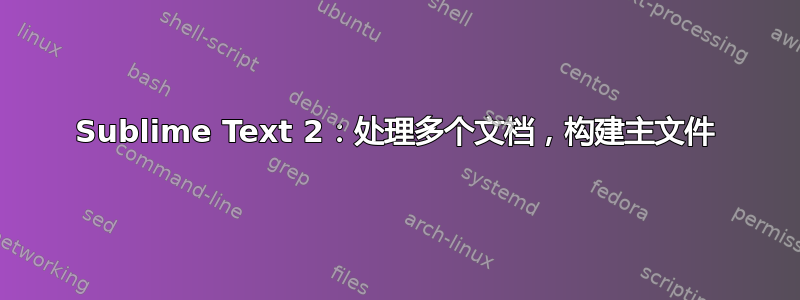
我目前正在使用 LaTeX。我有一个大文档,分成几个子文档。当我在子文档中工作时,我希望在按 ctrl+b 时编译主文件,而不是我当前所在的文件。我该怎么做?
答案1
我刚刚自己找到了答案!如上所述这里,只需将其
%!TEX root = protokoll.tex
作为子文档的第一行!
答案2
如果您需要 3 个不同的文件,则可以使用第一行(如果需要 utf8 内容,则使用第二行)注释。我使用它从其中一个子文件编译主 TeX 文件。
%!../main_file.tex
\documentclass[12pt,a4paper]{scrartcl}
\usepackage[czech,english]{babel}
我有一个脚本,它查看第一行:
match=`head -n1 $1 | grep %!`
if [[ $match ]]
then
# do stuff with the parent's name, which is ${match:2:100}
else
# no match :/
fi
以及一个针对我的自定义脚本的简单构建文件:
{
"cmd": ["/path/to/build/script.sh", "$file"],
"selector": "whatever"
}
这样,您可以在文件中拥有任意数量的“引用”。只需切换 的值即可head -n1。
最后,我向您介绍我的 XeLaTeX 构建脚本 ;)
#!/bin/bash
file="$1"
flag="-halt-on-error"
match=`head -n1 $file | grep %!`
if [[ $match ]]
then
if [ ${match:2:3} = ../ ]
then
cd .. &&
target=${match:5:100}
else
target=${match:2:100}
fi
else
target=$file
fi
rubber -c 'set arguments -shell-escape' -f -m xelatex -W all $target
exit 0


