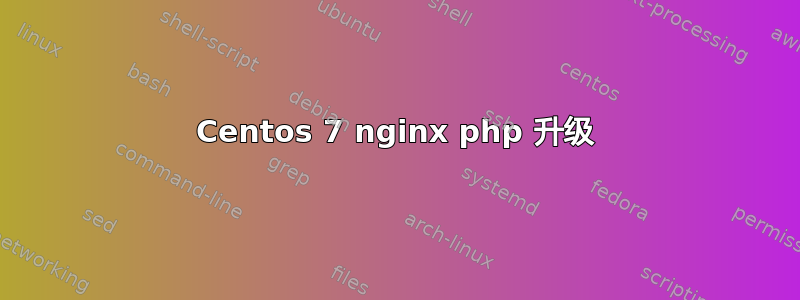
我当前运行的网站运行良好,它当前使用的是 php 5.4.45 FPM/FastCGI,但是我想升级到 php 5.5.9+,以便使用具有该 php 要求的 api 文档子域。经过大约 4 个小时的搜索和尝试,使用 yum 更新得到的结果是未找到任何软件包,我不确定该怎么办?如果我查看可用的软件包,它们就在那里,但如果我尝试更新,则没有可用的更新..我做错了什么吗?
好的,我已经安装好了,但现在出现了网关错误,虽然已经安装了 5.5.31,但它仍然显示我正在使用 5.4.45
Total 45 MB/s | 39 MB 00:00
Running transaction check
Running transaction test
Transaction test succeeded
Running transaction
Updating : llvm-libs-3.4.2-8.el7.x86_64 1/23
Updating : llvm-3.4.2-8.el7.x86_64 2/23
Updating : clang-3.4.2-8.el7.x86_64 3/23
Installing : libzip-last-1.0.1-1.el7.remi.x86_64 4/23
Installing : php-pecl-zip-1.13.1-1.el7.remi.5.5.x86_64 5/23
WARNING : These php-* RPMs are not official Fedora / Red Hat build and
overrides the official ones. Don't file bugs on Fedora Project nor Red Hat.
Use dedicated forum at http://forum.remirepo.net/
Updating : php-common-5.5.31-1.el7.remi.x86_64 6/23
warning: /etc/php.ini created as /etc/php.ini.rpmnew
Installing : php-pecl-jsonc-1.3.9-1.el7.remi.5.5.x86_64 7/23
Updating : php-pdo-5.5.31-1.el7.remi.x86_64 8/23
Updating : php-cli-5.5.31-1.el7.remi.x86_64 9/23
Updating : php-5.5.31-1.el7.remi.x86_64 10/23
Installing : php-mysqlnd-5.5.31-1.el7.remi.x86_64 11/23
Updating : php-fpm-5.5.31-1.el7.remi.x86_64 12/23
warning: /etc/php-fpm.d/www.conf created as /etc/php-fpm.d/www.conf.rpmnew
Updating : clang-devel-3.4.2-8.el7.x86_64 13/23
Cleanup : php-5.4.16-36.el7_1.x86_64 14/23
Cleanup : php-cli-5.4.16-36.el7_1.x86_64 15/23
Cleanup : clang-devel-3.4.2-7.el7.x86_64 16/23
Erasing : php-mysql-5.4.16-36.el7_1.x86_64 17/23
Cleanup : php-pdo-5.4.16-36.el7_1.x86_64 18/23
Cleanup : php-fpm-5.4.16-36.el7_1.x86_64 19/23
Cleanup : clang-3.4.2-7.el7.x86_64 20/23
Cleanup : php-common-5.4.16-36.el7_1.x86_64 21/23
Cleanup : llvm-3.4.2-7.el7.x86_64 22/23
Cleanup : llvm-libs-3.4.2-7.el7.x86_64 23/23
Verifying : php-pecl-jsonc-1.3.9-1.el7.remi.5.5.x86_64 1/23
Verifying : php-pdo-5.5.31-1.el7.remi.x86_64 2/23
Verifying : php-fpm-5.5.31-1.el7.remi.x86_64 3/23
Verifying : clang-3.4.2-8.el7.x86_64 4/23
Verifying : libzip-last-1.0.1-1.el7.remi.x86_64 5/23
Verifying : php-mysqlnd-5.5.31-1.el7.remi.x86_64 6/23
Verifying : php-cli-5.5.31-1.el7.remi.x86_64 7/23
Verifying : php-5.5.31-1.el7.remi.x86_64 8/23
Verifying : php-common-5.5.31-1.el7.remi.x86_64 9/23
Verifying : php-pecl-zip-1.13.1-1.el7.remi.5.5.x86_64 10/23
Verifying : clang-devel-3.4.2-8.el7.x86_64 11/23
Verifying : llvm-libs-3.4.2-8.el7.x86_64 12/23
Verifying : llvm-3.4.2-8.el7.x86_64 13/23
Verifying : php-5.4.16-36.el7_1.x86_64 14/23
Verifying : clang-devel-3.4.2-7.el7.x86_64 15/23
Verifying : llvm-3.4.2-7.el7.x86_64 16/23
Verifying : llvm-libs-3.4.2-7.el7.x86_64 17/23
Verifying : php-cli-5.4.16-36.el7_1.x86_64 18/23
Verifying : php-mysql-5.4.16-36.el7_1.x86_64 19/23
Verifying : clang-3.4.2-7.el7.x86_64 20/23
Verifying : php-common-5.4.16-36.el7_1.x86_64 21/23
Verifying : php-fpm-5.4.16-36.el7_1.x86_64 22/23
Verifying : php-pdo-5.4.16-36.el7_1.x86_64 23/23
Installed:
php-mysqlnd.x86_64 0:5.5.31-1.el7.remi
Dependency Installed:
libzip-last.x86_64 0:1.0.1-1.el7.remi
php-pecl-jsonc.x86_64 0:1.3.9-1.el7.remi.5.5
php-pecl-zip.x86_64 0:1.13.1-1.el7.remi.5.5
Updated:
clang.x86_64 0:3.4.2-8.el7 clang-devel.x86_64 0:3.4.2-8.el7
llvm.x86_64 0:3.4.2-8.el7 llvm-libs.x86_64 0:3.4.2-8.el7
php.x86_64 0:5.5.31-1.el7.remi php-cli.x86_64 0:5.5.31-1.el7.remi
php-common.x86_64 0:5.5.31-1.el7.remi php-fpm.x86_64 0:5.5.31-1.el7.remi
php-pdo.x86_64 0:5.5.31-1.el7.remi
Replaced:
php-mysql.x86_64 0:5.4.16-36.el7_1
Complete!
[root@ns369459 ~]# php -v
PHP Warning: Version warning: Imagick was compiled against Image Magick version 1682 but version 1683 is loaded. Imagick will run but may behave surprisingly in Unknown on line 0
PHP 5.4.45 (cli) (built: Sep 24 2015 18:48:03)
Copyright (c) 1997-2014 The PHP Group
Zend Engine v2.4.0, Copyright (c) 1998-2014 Zend Technologies
with the ionCube PHP Loader (enabled) + Intrusion Protection from ioncube24.com (unconfigured) v5.0.18, Copyright (c) 2002-2015, by ionCube Ltd.
with Zend OPcache v7.0.5, Copyright (c) 1999-2015, by Zend Technologies
[root@ns369459 ~]# service nginx restart
Restarting nginx (via systemctl): [ OK ]
[root@ns369459 ~]# php -v
PHP Warning: Version warning: Imagick was compiled against Image Magick version 1682 but version 1683 is loaded. Imagick will run but may behave surprisingly in Unknown on line 0
PHP 5.4.45 (cli) (built: Sep 24 2015 18:48:03)
Copyright (c) 1997-2014 The PHP Group
Zend Engine v2.4.0, Copyright (c) 1998-2014 Zend Technologies
with the ionCube PHP Loader (enabled) + Intrusion Protection from ioncube24.com (unconfigured) v5.0.18, Copyright (c) 2002-2015, by ionCube Ltd.
with Zend OPcache v7.0.5, Copyright (c) 1999-2015, by Zend Technologies
[root@ns369459 ~]# reboot
答案1
安装 repo
rpm -Uvh https://mirror.webtatic.com/yum/el7/epel-release.rpm
rpm -Uvh https://mirror.webtatic.com/yum/el7/webtatic-release.rpm
从官方仓库中删除所有已安装的软件包
yum remove php-*
从外部包安装包
yum install php56w php56w-opcache php56w-fpm php56w-mysql
然后重新启动 fpm。


