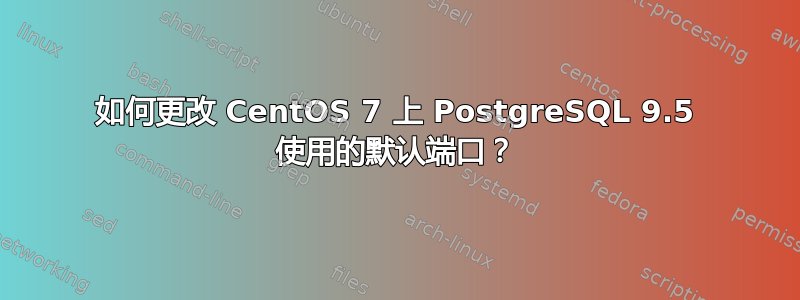
有人知道如何更改 PostgreSQL 9.5 的默认端口吗?我在以前的版本上做了同样的事情,我只是修改了以下文件:
/var/lib/pgsql/9.5/data/postgresql.conf
listen_addresses = '*'
port = 4000
/etc/phpPgAdmin/config.inc.php
$conf['servers'][0]['host'] = 'localhost';
$conf['servers'][0]['port'] = 4000;
我正在使用 phpPgAdmin 从网络上检出数据库,它使用默认端口工作,但是在不使用默认端口时它不起作用,而且在终端中重新启动 postgresql 服务后我收到此错误:
[root@cos7psql01 system]# su - postgres
Last login: Sun Jan 17 12:38:27 CST 2016 on pts/0
-bash-4.2$ psql
psql: could not connect to server: No such file or directory
Is the server running locally and accepting
connections on Unix domain socket "/var/run/postgresql/.s.PGSQL.5432"?
*端口设置为 4000 仅仅是一个示例。
提前致谢!
答案1
您的配置设置看起来没问题,但是您尝试连接服务的方式却有问题。如果您未指定自定义端口,它将尝试通过默认端口进行连接。
尝试使用-p标志来定义您想要通过特定端口连接:
psql -p 4000


